Top Wi-Fi Analyzer Apps for Android: Optimize Your Network

In an increasingly interconnected world, ensuring the reliability and performance of your Wi-Fi network is more important than ever. Whether at home or in the office, having a stable and fast wireless connection can make a significant difference in productivity and overall user experience. This is where Wi-Fi analyzer apps come into play. These applications help diagnose network issues, optimize performance, and provide a clear picture of the wireless landscape. In this article, we’ll explore the best Wi-Fi analyzer apps for Android, guiding you through their features, pros, and cons.
NetSpot
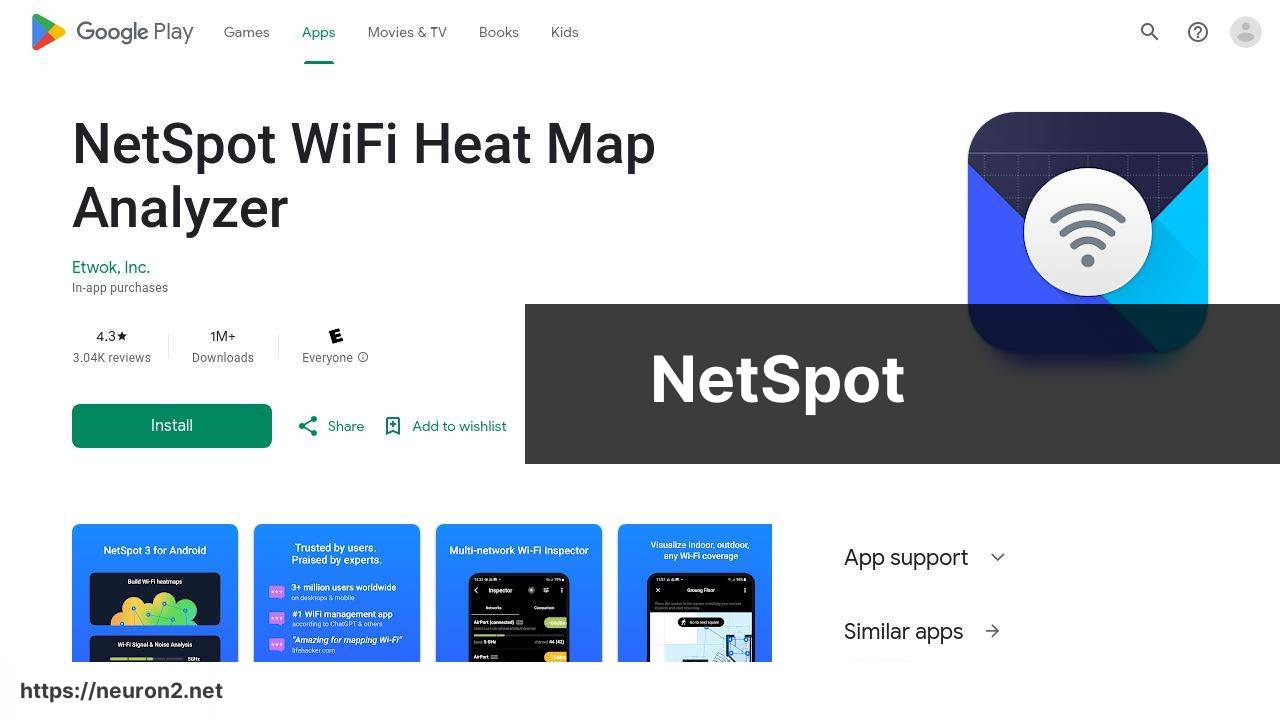
NetSpot is a versatile Wi-Fi analyzer app that offers both simplified and in-depth analysis tools for all user levels. It allows users to visualize their network, identify dead zones, and solve connectivity issues with ease. In my experience, NetSpot stood out for its user-friendly interface and robust features, making it the top choice for both casual users and IT professionals alike.
Pros
- User-friendly interface
- Comprehensive reporting tools
- Accurate heatmaps
- Easy to understand visualizations
Cons
- Some features require a premium version
- Interface can be complex for very casual users
WiFi Analyzer
WiFi Analyzer is known for its simplicity and effectiveness in helping users identify the best channels and locations for their network. The app transforms your Android device into a functional Wi-Fi analyzer, displaying a visual representation of the networks around you. This tool is especially useful for troubleshooting and optimizing your home network.
Pros
- Simple and intuitive interface
- No need for technical knowledge
- Effective channel optimization suggestions
Cons
- Lacks advanced features
- Ads in the free version
WiFi Analyzer (VREM)
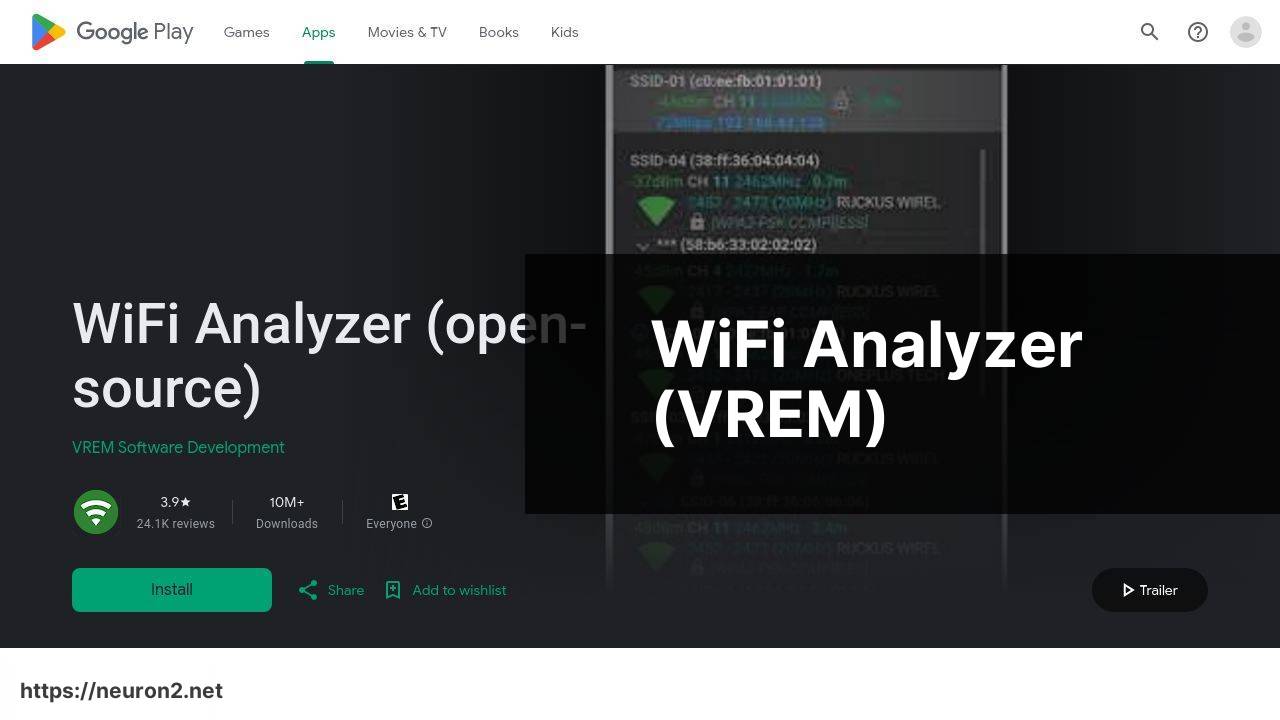
Another highly regarded app is WiFi Analyzer (VREM), which provides detailed information about your Wi-Fi network’s signal strength, channel rating, and interference from neighboring networks. The app is open-source, meaning it constantly benefits from community updates and contributions. Its visual graphs and ease of use make it a popular choice among many.
Pros
- Open-source and free
- Detailed signal information
- Visual graphs for easy analysis
Cons
- User interface could be more modern
- Occasional bugs
WiFiman
WiFiman, developed by Ubiquiti Networks, is a powerful Wi-Fi analyzer app that helps you discover and manage connected devices on your network. With a sleek interface and real-time data, WiFiman makes it easy to identify channel interference and connectivity issues, offering tools to optimize your network without requiring extensive technical knowledge.
Pros
- Real-time data insights
- User-friendly design
- Identifies connected devices
Cons
- Limited to Wi-Fi analysis only
- Not as feature-rich as some competitors
WiFiAnalyzer (open-source)
WiFiAnalyzer (open-source) is another community-driven app that provides users with robust Wi-Fi analysis tools. Its features include signal strength visualization, channel ratings, and the ability to view network details. With no ads and a strong focus on user privacy, this tool is perfect for users who prefer a straightforward Wi-Fi analysis experience.
Pros
- No ads
- Privacy-focused
- Open-source community support
Cons
- Interface can be overwhelming for beginners
- Lacks some advanced features
WiFi Analyzer (farproc)
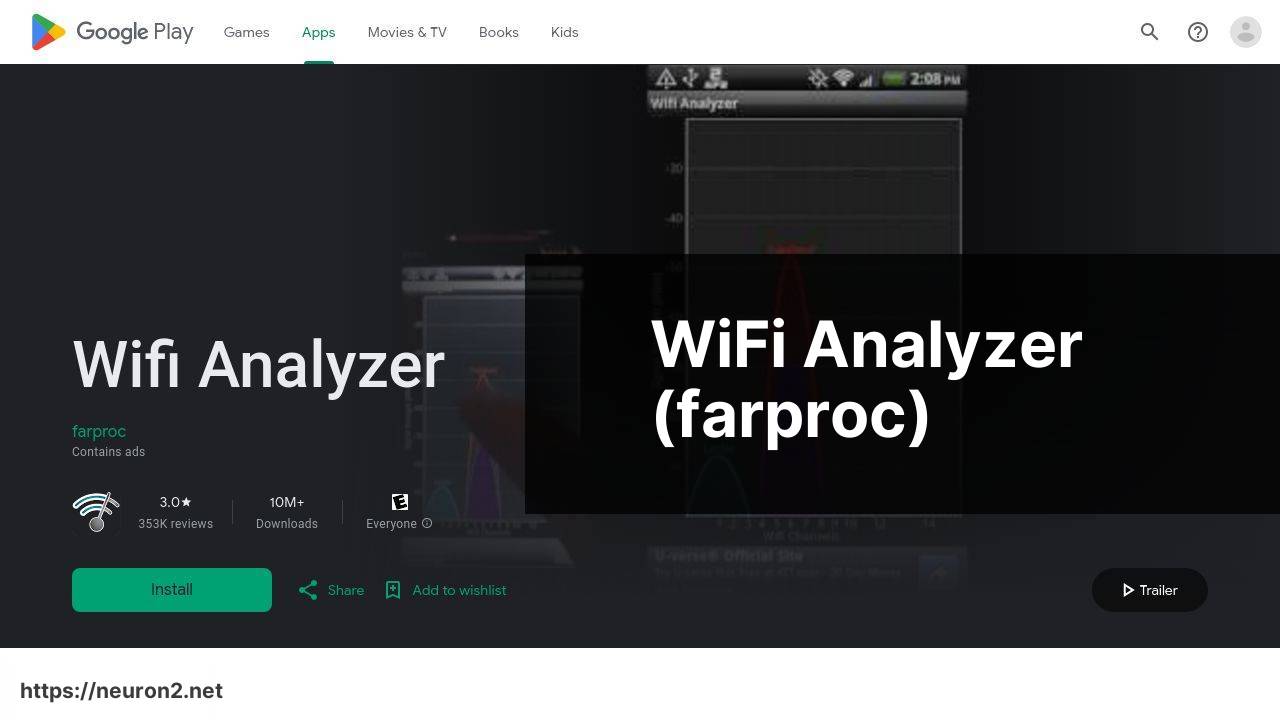
WiFi Analyzer (farproc) was one of the first Wi-Fi analyzer apps available on Android and remains a popular choice due to its reliability and effectiveness. The app helps users find the best channels for their routers, understand network strength, and reduce interference. Despite its dated interface, its functionality continues to make it a valuable tool.
Pros
- Proven track record
- Effective channel recommendations
- Reliable performance
Cons
- Outdated interface
- Lacks modern features
Watch on Youtube: Top Wi-Fi Analyzer Apps for Android: Optimize Your Network
Conclusion:
When it comes to ensuring a smooth and reliable wireless experience, the right tools can make all the difference. Wi-Fi analyzer apps not only help identify issues but also provide actionable insights to optimize your network. Among these tools, the Free Wifi Analyzer app stands out for its comprehensive features and user-friendly interface. Download Netspot on Google Play to transform your Android device into a powerful Wi-Fi diagnostic tool.
For those looking to delve deeper, consider checking out other authoritative resources. Websites like HowToGeek offer extensive guides on improving your Wi-Fi performance, while CNET frequently updates its reviews on the latest Wi-Fi tools and gadgets.
Additionally, ensuring your Wi-Fi security should be a priority. Using apps that support WPA3 encryption and regularly updating your router’s firmware can help safeguard your network against unauthorized access. For more information on Wi-Fi security, visit TechRadar.
By leveraging these tools and resources, you can significantly enhance your Wi-Fi experience and enjoy seamless connectivity whether for work, entertainment, or everyday use.
For Mac users, NetSpot for Mac is the ultimate WiFi analyzer app for macOS. It lets you check WiFi signal levels, perform site surveys, and identify weak spots. Find this top WiFi analyzer for Mac on the Mac App Store.
https://apps.apple.com/us/app/netspot-wifi-analyzer/id514951692?mt=12
FAQ
Which Android app provides the best overall experience for analyzing Wi-Fi performance?
WiFi Analyzer is highly regarded for its comprehensive features, user-friendly interface, and real-time network performance metrics, making it a solid choice for most users.
What are the unique features of the WiFiman app?
WiFiman offers tools like signal strength ratings, network topology maps, and device discovery capabilities, providing a detailed overview of your network environment.
Can NetSpot be used on Android for Wi-Fi analysis?
Yes, NetSpot is available for Android and provides detailed signal mapping, site surveys, and visualization tools to identify Wi-Fi issues and optimize performance.
How does OpenSignal assist in Wi-Fi optimization?
OpenSignal offers features like network availability maps, speed tests, and signal direction indicators, helping users locate the best spots for strong Wi-Fi signals.
Which app helps visualize Wi-Fi channels to avoid interference?
WiFi Analyzer 2024 provides detailed channel graphs, showing which channels your network is using and helping you choose the least congested ones to reduce interference.
What makes Wi-Fi Doctor helpful for Android users?
Wi-Fi Doctor offers tools to boost Wi-Fi performance by eliminating unauthorized connections, optimizing bandwidth usage, and diagnosing network issues effectively.
How does Fing Network Tools enhance Wi-Fi analysis?
Fing Network Tools offers real-time network scanning, device detection, and detailed performance metrics, helping users identify and solve network problems efficiently.
Are there apps that provide both Wi-Fi analysis and security features?
Yes, Network Signal Info combines Wi-Fi analysis with security features, such as unauthorized access alerts, making your network more secure while maintaining performance.
What should you consider when choosing a Wi-Fi analyzer app for Android?
Consider features like user interface, real-time data accuracy, device compatibility, and additional tools such as channel mapping and performance optimization.
Where can users find comprehensive Wi-Fi analyzer apps?
Users can visit the NetSpot homepage or the OpenSignal homepage for comprehensive Wi-Fi analyzer apps for Android.
