Top Picks for Effective PC Data Recovery Software

Losing data can be a nightmare, but fortunately, there are several effective PC data recovery software solutions available today. Whether you’ve accidentally deleted a crucial file or an unforeseen event has corrupted your data, these tools can often save the day. As someone who has tried many of the leading options, I’m here to guide you through the best choices, balancing our discussion to help you make an informed decision. We’ll walk through common scenarios where data recovery is necessary and introduce some of the top software you can rely on.
EaseUS Data Recovery Wizard

The EaseUS Data Recovery Wizard is renowned for its simplicity and effectiveness. It offers a user-friendly interface and can recover a wide range of file types. The software supports recovery from various storage devices, including hard drives, USB drives, and memory cards.
Pros
- User-friendly interface
- Supports various file types
Cons
- Limited free version
- Scanning can be time-consuming
Recuva
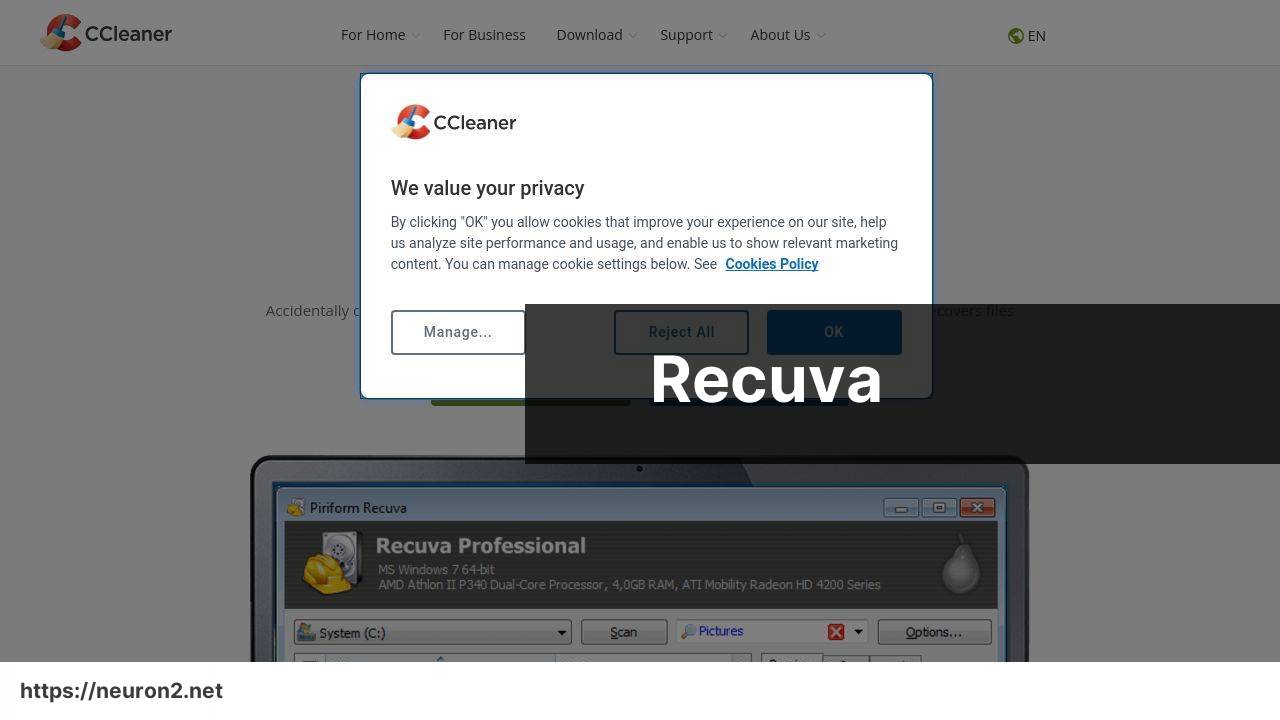
Recuva is a well-known name in the data recovery domain, especially for beginners. It’s designed by the creators of CCleaner and is unique for its ability to recover files even from damaged or newly formatted drives.
Pros
- Free version available
- Deep scan mode
Cons
- Outdated interface
- Lower recovery success rate on severely damaged files
Stellar Data Recovery
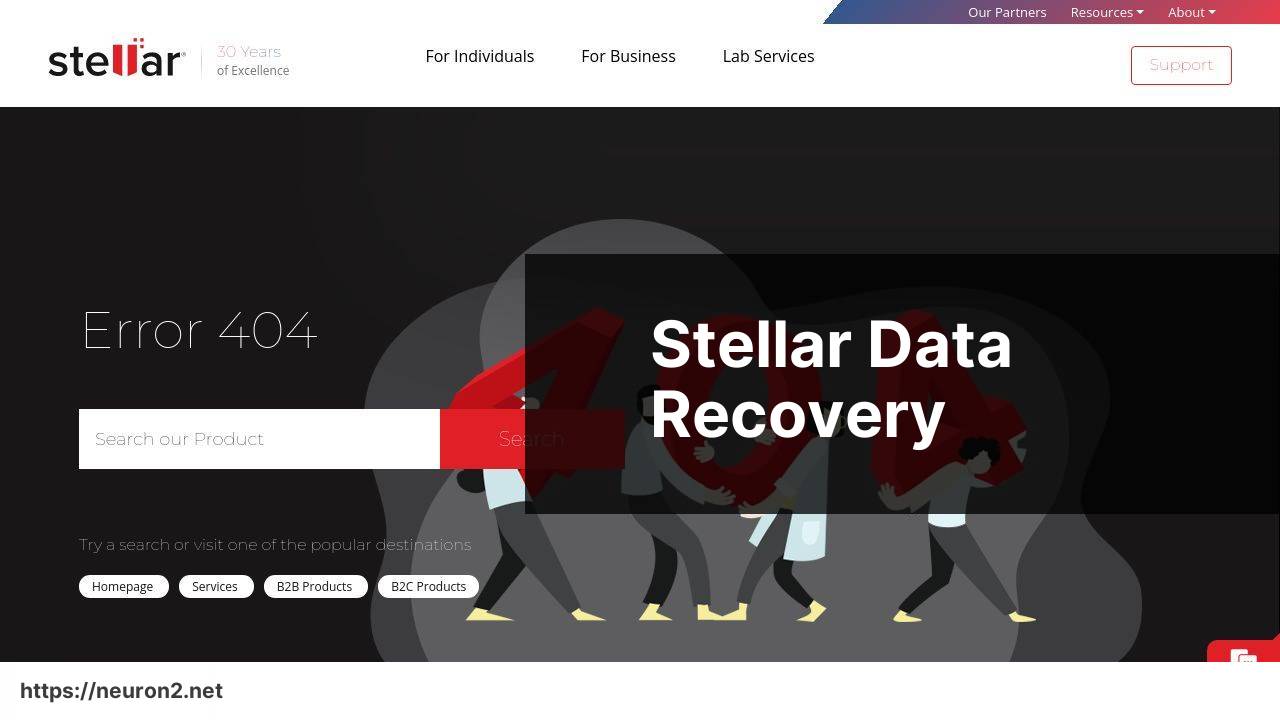
Stellar Data Recovery is a comprehensive solution suitable for businesses and individuals alike. It offers robust recovery capabilities for both common and rare file types and delivers recovery options for emails, documents, photos, and videos, among others.
Pros
- Supports a wide array of file types
- Easy-to-use interface
Cons
- Expensive for full features
- Limited features in the free version
Wondershare Recoverit
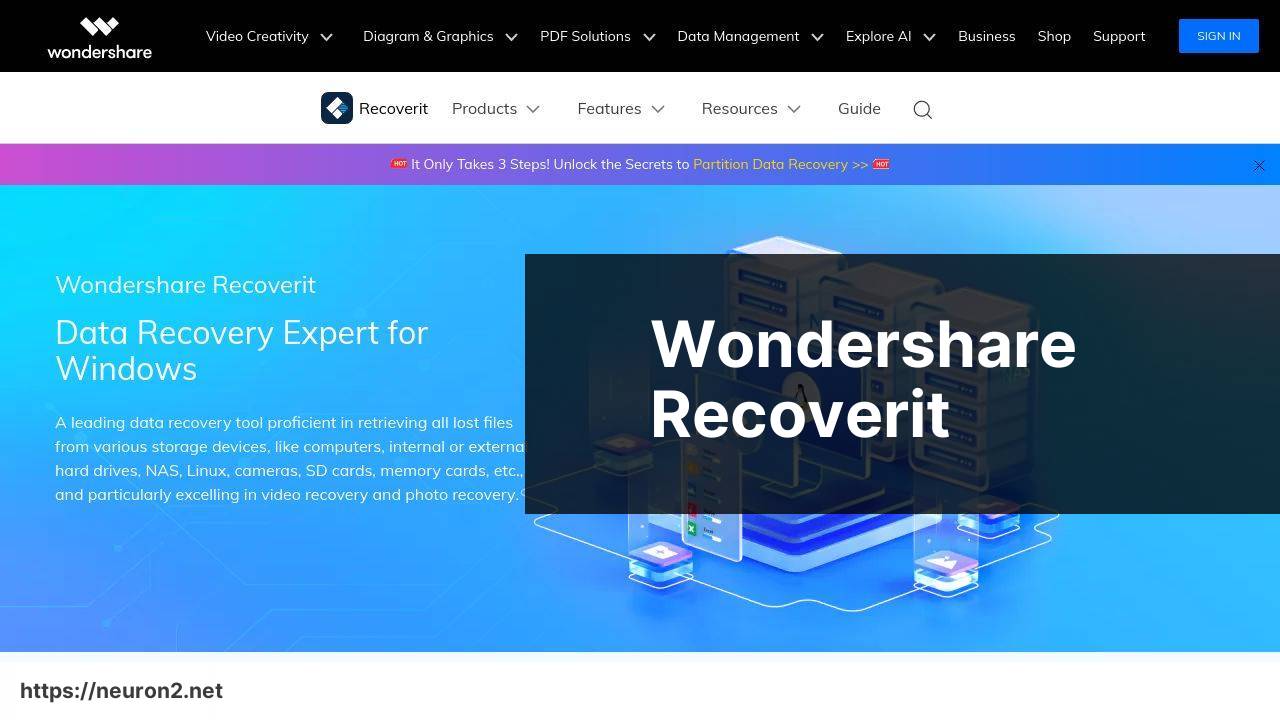
Wondershare Recoverit stands out for its high success rate and advanced features like crash recovery. It is especially useful for recovering files from external devices and can even restore corrupted video files seamlessly.
Pros
- High recovery success rate
- Advanced features like crash recovery
Cons
- Higher cost
- Resource-intensive
Disk Drill

Disk Drill is noted for its excellent file recovery and protection features. The software supports a variety of file systems and offers free data protection tools, like Recovery Vault, ensuring that your data is safeguarded against future loss.
Pros
- Free data protection tools
- Supports multiple file systems
Cons
- High price for advanced features
- Scan times can be lengthy
MiniTool Power Data Recovery
MiniTool Power Data Recovery offers a versatile and straightforward solution, catering to both beginners and experts. Its free version allows recovery of up to 1GB of data, making it a good starting point for those wanting to test its capabilities.
Pros
- Free version available
- User-friendly interface
Cons
- Limits on free data recovery
- Limited advanced options
Conclusion:
Another useful practice in addition to regular backups is to get accustomed to the specific settings of your chosen data recovery software. Each application may have different options or modes that can significantly enhance the recovery success rate. For instance, Recuva offers a deep scan mode that could take longer but is more thorough.
Also, consider the types of files you often deal with. If you’re a photographer or videographer, using a tool like EaseUS Data Recovery Wizard, which supports a wide array of media file types, can be beneficial.
If your focus is on office documents and emails, Stellar Data Recovery offers excellent support for these categories.
If you’re a Mac user, there are also excellent free data recovery solutions available. For instance, you can check how to recover data on your Mac for free which provides a rundown on the best options currently available.
Finally, always ensure you read the user guides and tutorials provided by the software companies. Being familiar with the tool can make the recovery process smoother and more efficient. For instance, Recuva has detailed guides on how to perform different types of scans which can be very handy.
Remember, taking proactive steps like regular backups, understanding your software, and choosing the right tool based on your specific needs can greatly enhance your data recovery experience.
FAQ
What features should you look for in PC data recovery software?
Look for features like file type support, scanning speed, user-friendly interface, and the ability to recover data from various storage devices including hard drives, SSDs, and USB drives.
What is the role of file type support in data recovery software?
File type support ensures the software can recover different kinds of files, such as documents, images, videos, and emails, enhancing its versatility and usefulness.
Why is scanning speed important in data recovery software?
Faster scanning speeds save time, making the process efficient, especially when dealing with large volumes of data or significant storage devices.
Which storage devices can typically be recovered with PC data recovery software?
Top-tier data recovery software usually supports recovering data from hard drives, SSDs, USB drives, memory cards, and sometimes even RAID setups and virtual drives.
What makes a user-friendly interface crucial in data recovery software?
A user-friendly interface simplifies the recovery process, making it accessible to users of all technical levels, and reducing the chances of errors during recovery.
Can PC data recovery software recover data from formatted drives?
Yes, many advanced data recovery tools can recover data from formatted drives by accessing and reconstructing lost files, depending on the extent of the formatting process.
Why should you consider software that offers a preview feature?
The preview feature allows you to view recoverable files before initiating the recovery process, helping you decide what needs to be recovered, thus saving time and storage.
Is it possible to recover lost partitions with data recovery software?
High-quality data recovery tools often provide the capability to recover lost or deleted partitions, ensuring you can retrieve almost all lost data.
How does the trial version of data recovery software help users?
Trial versions allow users to test features and scanning capabilities, providing insight into the software's effectiveness before committing to a purchase. Check options at EaseUS.
Where can one find reliable PC data recovery software?
Reliable PC data recovery software can be found on specialized software provider sites such as Stellar, which offer various tools and detailed descriptions of features.
