Top Free Data Recovery Software for Mac in 2024

In the digital age, the risk of data loss is ever-present, especially for Mac users. Having reliable data recovery software can be a lifesaver. Fortunately, there are several free options available that can help you recover lost or deleted files from your Mac. In this article, we’ll highlight some of the best free data recovery software available for Mac users. Each option has its unique strengths and weaknesses, and we’ll provide a balanced overview to help you make an informed decision. So, if you’re in a pinch and need to recover lost data, read on to discover the top solutions.
Disk Drill

Disk Drill is one of the most reliable and feature-rich data recovery tools available for Mac. It supports a wide range of file types and storage devices, making it a versatile tool for recovering lost data. The free version provides essential data recovery features and is quite straightforward to use, even for beginners.
Pros
- Comprehensive data recovery options
- User-friendly interface
Cons
- Limited recovery on the free version
- Scans can be time-consuming
PhotoRec
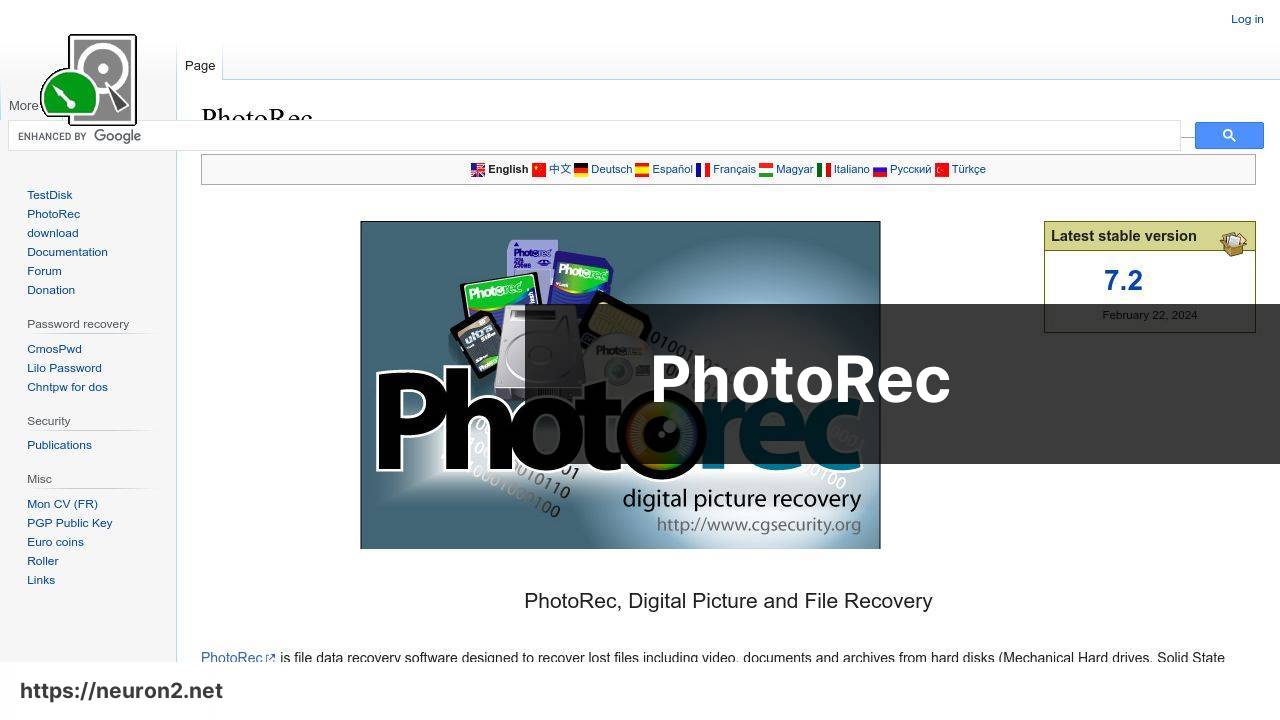
PhotoRec is an open-source data recovery software designed to recover lost files, including videos, documents, and archives, from hard drives, CD-ROMs, and lost photos from digital camera memory. Its companion app, TestDisk, can also recover lost partitions.
Pros
- Open-source and free to use
- Supports a wide range of file formats
Cons
- Command-line interface can be daunting for beginners
- Lacks a graphical user interface
EaseUS Data Recovery Wizard
The EaseUS Data Recovery Wizard for Mac offers a simple, three-step process to recover lost files from your Mac. Its intuitive interface makes it a great option for users of all experience levels. The free version allows you to recover up to 2GB of data, which is sufficient for many basic recovery tasks.
Pros
- Intuitive and easy to use
- Supports a wide range of file types and devices
Cons
- Limited to 2GB data recovery on the free version
- Additional features are locked behind a paywall
Ontrack EasyRecovery
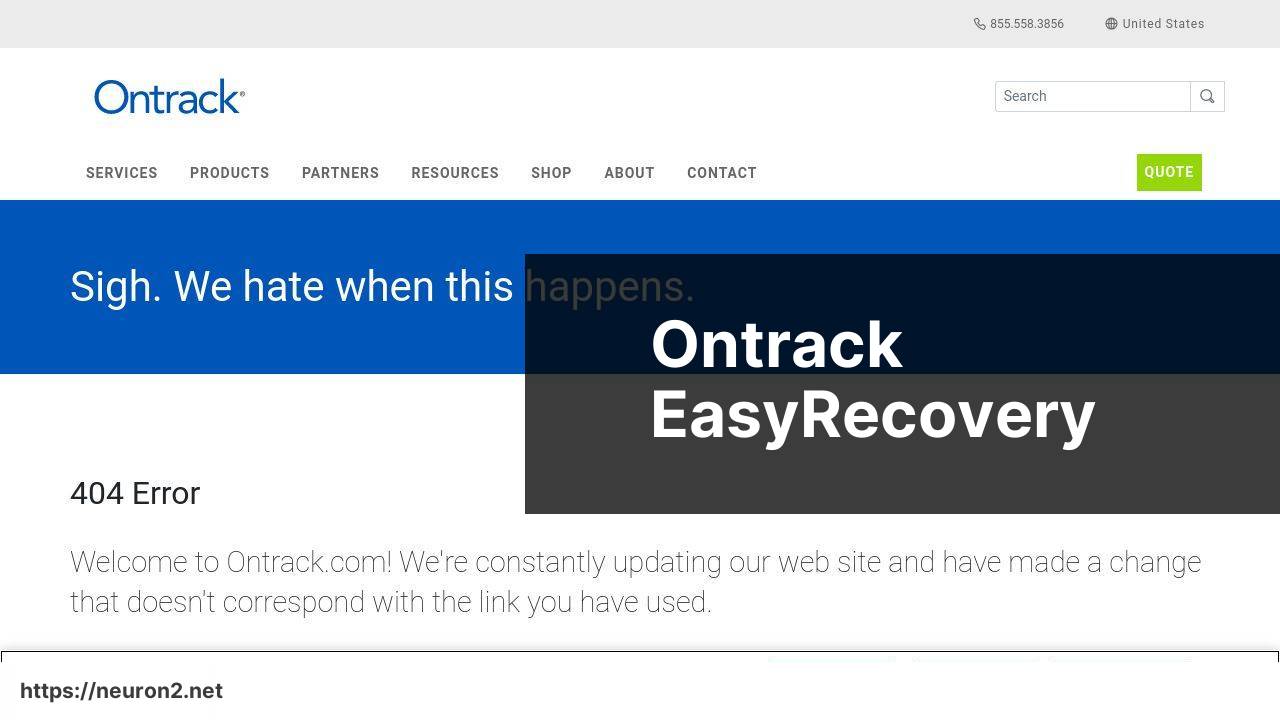
Ontrack EasyRecovery provides a comprehensive data recovery solution that includes recovering files from damaged, corrupted, or deleted volumes. It offers a straightforward user interface and versatile recovery capabilities. The free version enables users to recover up to 1GB of data.
Pros
- Effective for a variety of data loss scenarios
- User-friendly interface
Cons
- Only 1GB data recovery on the free version
- Deep scans can be time-consuming
Wondershare Recoverit
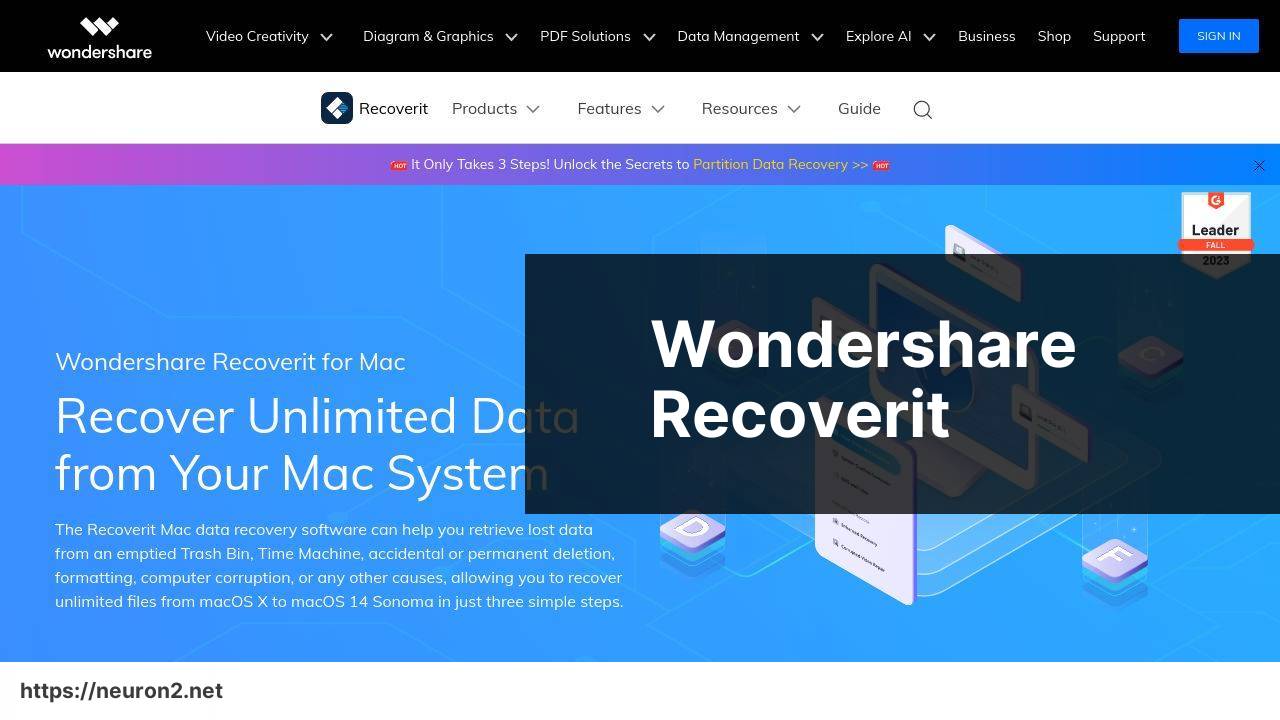
Wondershare Recoverit is a powerful data recovery tool that offers both ease of use and comprehensive recovery options. The free version allows for the recovery of up to 100MB of data. It’s particularly effective at recovering media files like photos and videos.
Pros
- Effective for recovering media files
- Sleek and modern interface
Cons
- Limited to 100MB data recovery on the free version
- Some advanced features require payment
Recuva
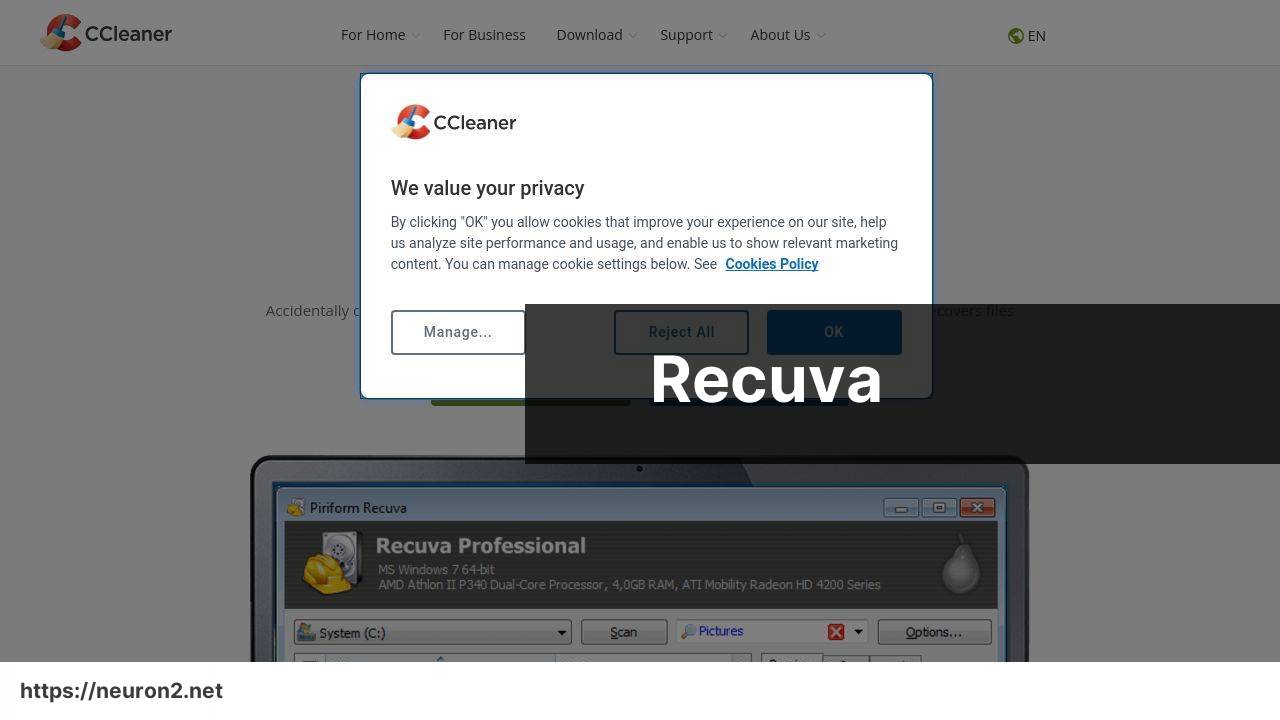
Recuva is a free data recovery tool developed by Piriform. It’s a lightweight and straightforward utility that can recover lost files from your Mac. The software supports a wide range of file types and is known for its reliable performance, even though its Mac version is still in beta.
Pros
- Free to use
- Supports a wide variety of file types
Cons
- Mac version is in beta
- Interface is a bit dated
Watch on Youtube: Top Free Data Recovery Software for Mac in 2024
Conclusion:
Data recovery can be a lifesaver, especially when valuable files are at stake. Mac users have multiple free options to choose from, each with its distinct advantages and limitations. Disk Drill stands out for its comprehensive recovery options and user-friendly interface. PhotoRec is another great choice for those comfortable with a command-line interface, offering robust recovery capabilities across various file formats.
EaseUS Data Recovery Wizard offers a more intuitive user experience, making it ideal for beginners, though it is limited to 2GB of free data recovery. On the more commercial side, Ontrack EasyRecovery provides effective recovery solutions but limits users to 1GB of data recovery in its free version. Wondershare Recoverit excels in recovering media files but offers only 100MB of free data recovery.
If you’re looking for a straightforward and free solution, Recuva is worth considering, although its Mac version is still in beta. Each of these options offers best free data recovery software for mac in some form, catering to different needs and levels of expertise.
For more in-depth information and community support on data recovery, consider visiting forums like Apple Discussions. These forums provide a wealth of user experiences and solutions that can guide you through the data recovery process.
Precautions and best practices are essential to ensure that your data remains safe. These include regular backups, software updates, and careful selection of third-party tools. Utilizing Time Machine for backups and keeping an eye on trusted tech sites for software recommendations will go a long way in protecting your data.
Ultimately, whether you’re recovering from accidental deletions, system crashes, or formatted drives, the right data recovery tool can make all the difference. Evaluate your options carefully, and choose the one that best fits your specific needs and technical comfort level.
Explore the Top 5 Data Recovery Apps for Mac & Windows in 2024: Unbiased Reviews from Reddit Users
FAQ
What is the best free data recovery software for Mac in 2024?
One of the top free data recovery tools for Mac in 2024 is Disk Drill. Known for its comprehensive recovery capabilities, it supports a wide range of file types and formats.
How effective is Disk Drill for recovering lost files?
Disk Drill is highly effective in retrieving lost files due to its advanced scanning algorithms. It can recover data from a variety of scenarios, including accidental deletion, formatting, and system crashes.
Is there another free data recovery software for Mac that's highly recommended?
Another excellent option is TestDisk, a free and open-source tool. It is renowned for its efficiency in recovering lost partitions and repairing corrupted disks.
Can TestDisk recover files from SD cards and external drives?
Yes, TestDisk is capable of recovering lost files from various storage media, including SD cards, USB drives, and external hard disks.
Where can I download Disk Drill for Mac?
Disk Drill can be downloaded directly from its official site. Visit the Cleverfiles homepage for the latest version.
What files types can be recovered using these tools?
Both Disk Drill and TestDisk support the recovery of numerous file types, including documents, photos, videos, audio files, and emails.
How user-friendly is Disk Drill's interface for beginners?
Disk Drill offers a very user-friendly interface designed to be intuitive for beginners, making the recovery process as simple as possible without sacrificing advanced options for professionals.
Are there any limitations to the free versions of these software?
Free versions of Disk Drill and TestDisk might have limitations, such as a cap on the amount of data that can be recovered. However, they still provide a substantial amount of functionality for basic needs.
Where can I find TestDisk for download?
You can find TestDisk on its primary website. Head over to the CGSecurity homepage for more information and to download the tool.
Can these tools recover data from a corrupted MacBook hard drive?
Yes, both Disk Drill and TestDisk are proficient in recovering data from a corrupted MacBook hard drive, often restoring files that might seem permanently lost.
