Top Data Recovery Software for Windows

In today’s digital age, data loss can be a nightmare for both individuals and businesses. Whether it’s due to hardware failure, accidental deletion, or even a malicious attack, losing important files can lead to significant disruptions. Fortunately, a variety of data recovery software is available to help you retrieve lost information from your Windows computer. In this article, we will delve into some of the best data recovery software, providing an honest and detailed analysis of each. Our journey begins with my personal favorite, Disk Drill.
Disk Drill
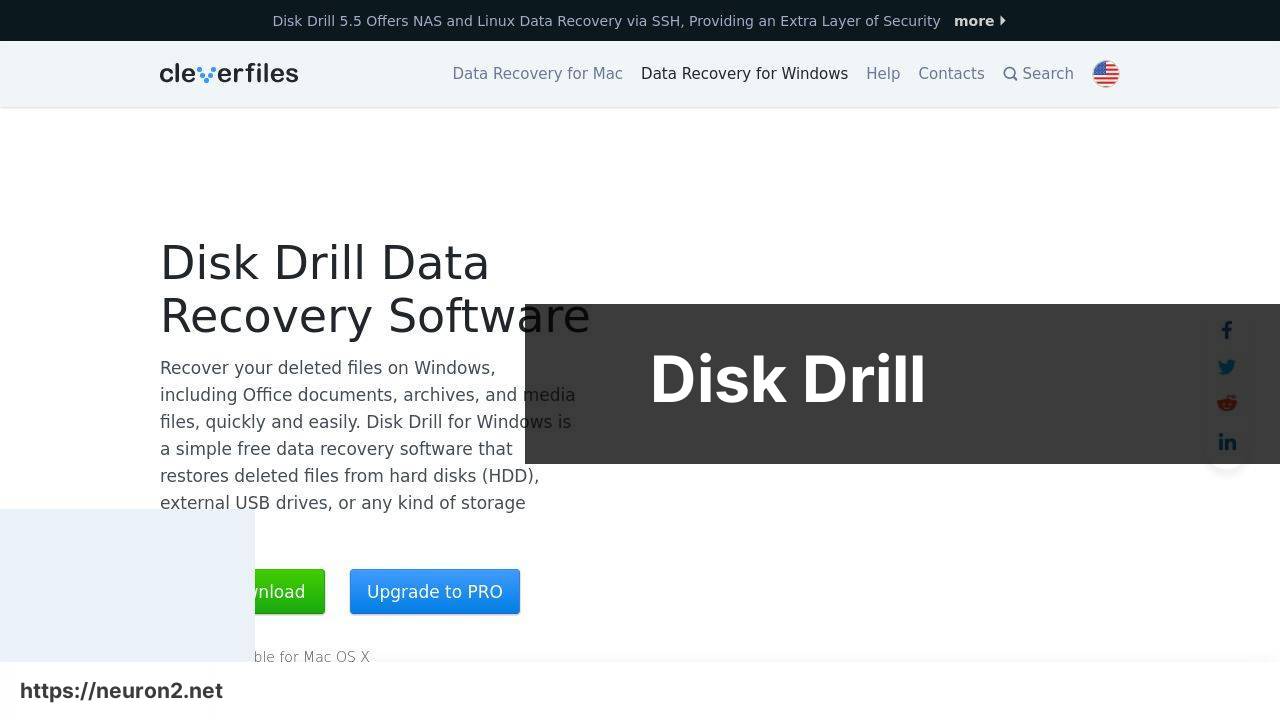
Disk Drill is a comprehensive and user-friendly data recovery software designed to scan and recover deleted files on your Windows computer. With a simple interface, it makes the recovery process straightforward even for non-tech-savvy users. It supports various file systems and can recover files from multiple storage devices, including hard drives, memory cards, USBs, and more.
Pros
- Extensive file system support
- Simple and intuitive interface
Cons
- Limited free version
- Deep scans can be time-consuming
EaseUS Data Recovery Wizard

EaseUS Data Recovery Wizard is another excellent option for recovering lost or deleted files on Windows. Known for its powerful data recovery capabilities, it can retrieve files lost due to accidental deletion, formatting, hard drive damage, or virus attacks. Its user-friendly interface and step-by-step wizard make the recovery process seamless for users at any skill level.
Pros
- User-friendly interface
- Comprehensive data recovery options
Cons
- Limited features in the free version
- Scans can be slow
Stellar Data Recovery
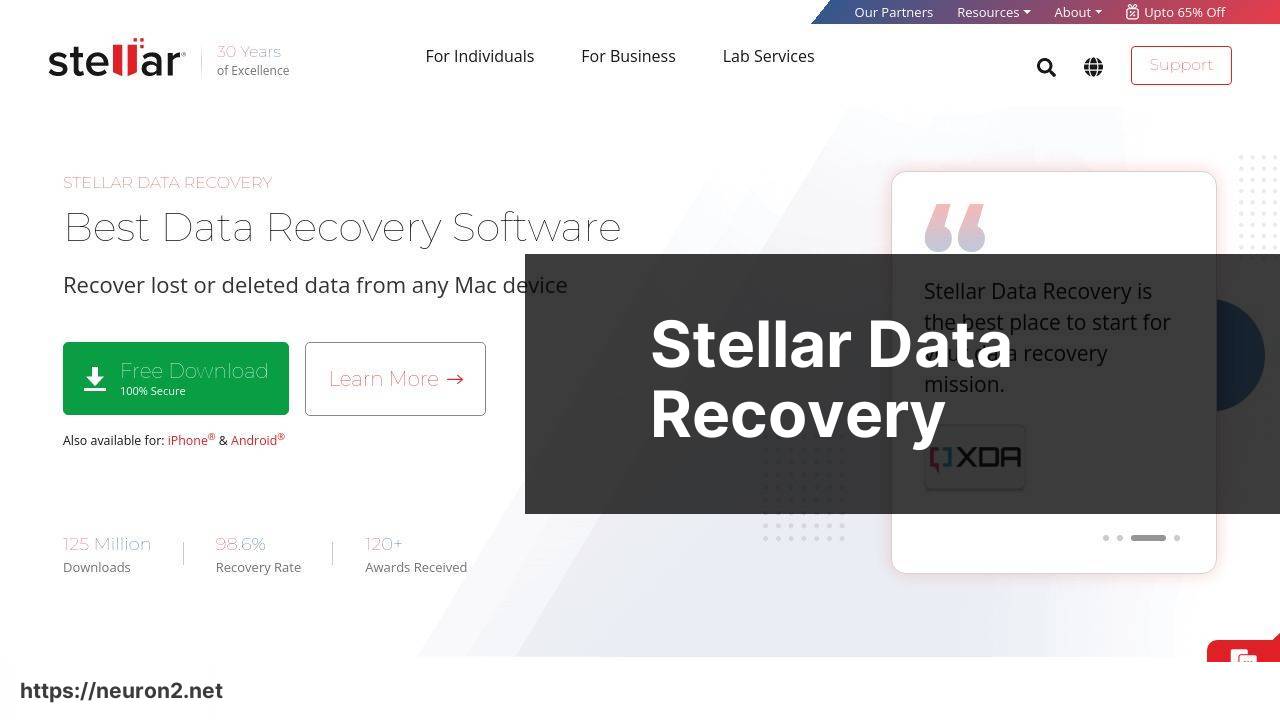
Stellar Data Recovery is robust and highly efficient software for retrieving lost files from Windows systems. It’s especially renowned for recovering data from corrupted or damaged storage devices. The software supports a wide range of file types and storage media, making it a versatile tool for various data recovery situations.
Pros
- Excellent recovery from damaged storage
- Supports various file types
Cons
- High price point
- Interface can feel outdated
MiniTool Power Data Recovery
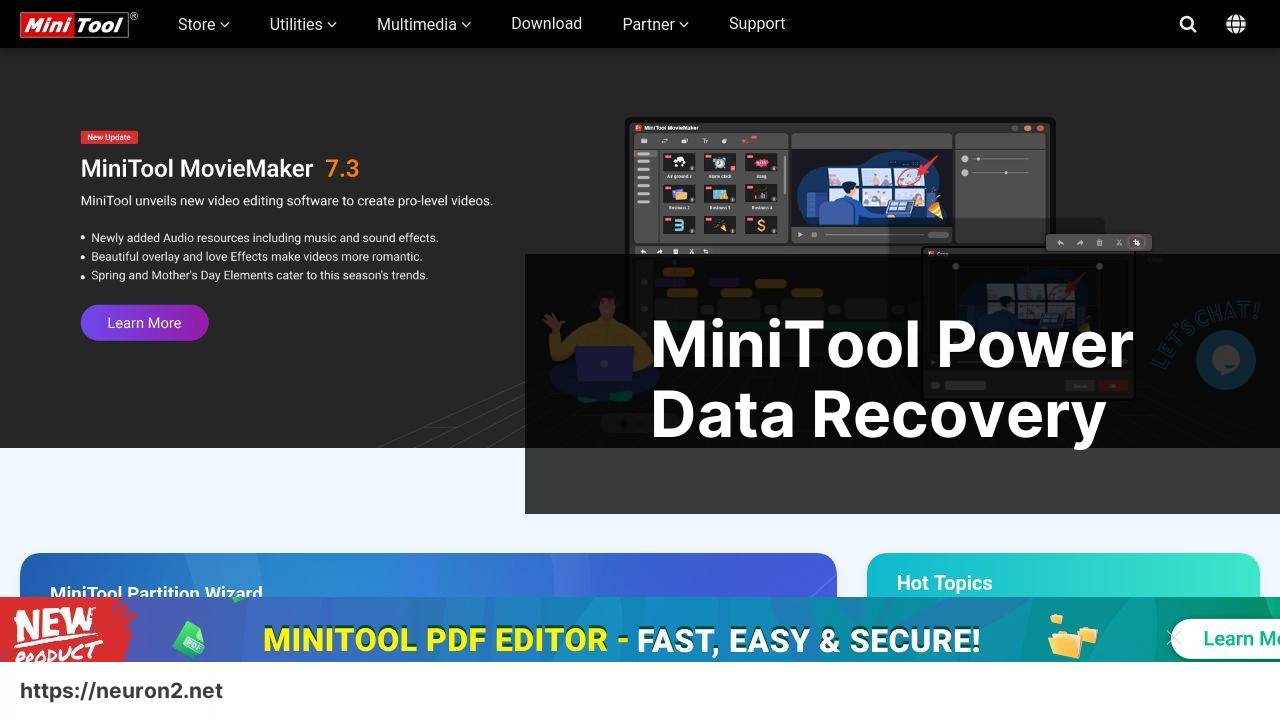
MiniTool Power Data Recovery is an effective solution for recovering deleted or lost files on Windows devices. It offers a straightforward five-step recovery process that guides users through scanning and retrieving files effortlessly. The software is known for its ability to handle complex recovery situations, such as lost partitions and serious file corruption.
Pros
- Easy-to-follow recovery process
- Handles complex recovery scenarios
Cons
- Some advanced features limited to premium versions
- Recovery results can vary
Recuva
Recuva is a popular and lightweight data recovery tool for Windows. Developed by Piriform, it’s highly regarded for its effective and straightforward file recovery capabilities. The software can recover files from hard drives, memory cards, external drives, and other storage devices with ease.
Pros
- Lightweight and fast
- Free version available
Cons
- Limited features in the free version
- Interface can be simplistic
Watch on Youtube: Top Data Recovery Software for Windows
Conclusion:
When grappling with the frustrating experience of data loss, having reliable data recovery software can be a game-changer. Each software mentioned in this article has its own strengths and weaknesses, helping cater to different user needs and recovery scenarios. Medium’s Best Picks for Data Recovery Software on Windows is a valuable resource to consult for an additional perspective (Article on Medium).
When picking a data recovery tool, consider what kind of data you usually need to recover and the severity of your data loss scenarios. If you’re dealing with less complex recovery tasks, a simpler tool like Recuva might suffice. However, for more comprehensive recovery, you might lean toward software like Disk Drill or EaseUS Data Recovery Wizard which cater to multiple types of storage media and file systems. Whether it’s photos, documents, videos, or any other type of file, these tools are designed to retrieve them effectively.
Another aspect to keep in mind is the cost. While free versions of these software can help in minor data disasters, they often come with limitations. If your needs demand extensive data recovery, investing in a premium version might be wise. It’s also essential to read reviews from other users and experts online. Checking forums, tech reviews, and personal experiences can give you a better idea of which tool suits your unique requirements.
Preventing data loss in the first place is, of course, the best approach. Regular backups using services like OneDrive, and keeping your system protected with robust antivirus software, can help avoid many common issues that lead to data loss. In a world increasingly reliant on digital information, having a blend of preventive measures and responsive tools is invaluable. For those particularly interested in user-friendly experiences with powerful features, Disk Drill and EaseUS Data Recovery Wizard are highly recommended.
For Windows users looking for the best data recovery solutions, LinkedIn provides detailed information and user feedback.
https://www.linkedin.com/pulse/best-data-recovery-software-windows-june2024-roman-kropachek-jqe0e/
FAQ
What should I look for when choosing the best data recovery software for Windows?
Look for features such as supported file types, recovery speed, ease of use, compatibility with Windows versions, security, and customer support. Additionally, check for free trials or demos to test the software.
How does data recovery software work on Windows?
Data recovery software scans the storage devices for recoverable files. It reconstructs lost or deleted data by analyzing residual data patterns on the disk sectors, making previously inaccessible files retrievable.
Can data recovery software recover all types of files?
Most data recovery software supports a wide range of file types, including documents, photos, videos, and archives. However, the success rate can vary based on the software's capabilities and the specific data loss scenario.
Is it necessary to have technical knowledge to use data recovery software on Windows?
Many data recovery programs are designed with user-friendly interfaces, so you don't need deep technical knowledge. Step-by-step wizards guide you through the process, making it accessible for most users.
What are the risks of using data recovery software on Windows?
The main risks include overwriting the lost data, incomplete recovery, or potentially downloading unsafe software. Always choose reputable software and follow instructions carefully to minimize risks.
Can I recover data from a formatted drive using data recovery software?
Yes, data recovery software can often retrieve data from formatted drives. The sooner you attempt a recovery, the higher the chances of success, as new data can overwrite lost files.
Are there any free data recovery tools recommended for Windows?
There are several free data recovery tools available, such as Recuva and PhotoRec. However, free versions may have limitations, like restricted recovery capacity or fewer features compared to paid versions.
How long does it typically take to recover data using Windows data recovery software?
The recovery time depends on the size of the storage device and the extent of data loss. Typically, it can take from a few minutes to several hours for the software to complete the recovery process.
What is the success rate of data recovery on Windows using data recovery software?
The success rate varies based on the software used and the condition of the storage device. Generally, reputable data recovery software can reclaim a significant portion of lost data, especially if no new data has been written.
Where can I find reputable data recovery software for Windows?
Check trusted sources like the official websites of EaseUS and Wondershare. They offer detailed information about features, pricing, and user reviews to help you make an informed decision.
