Top Data Recovery Software for 2024

Have you ever faced the nightmare of losing important files, only to find yourself scrambling for ways to recover them? Whether it’s a treasured family photo, a crucial work document, or a presentation you’ve been working on for days – losing data is a stressful experience. Thankfully, there are numerous data recovery software options that cater to various needs. In this article, we’ll delve into some of the best data recovery software available today, offering balanced insights based on firsthand experiences. If you’re seeking a reliable solution, you’re in the right place. Keep reading to understand which software might be the best fit for your specific needs.
EaseUS Data Recovery Wizard

EaseUS Data Recovery Wizard is a powerful and user-friendly data recovery tool that supports multiple file formats. It’s known for its intuitive interface and efficient recovery process. EaseUS ensures users can retrieve lost data from different storage media, including hard drives, SSDs, USB drives, and memory cards.
Pros
- Supports multiple file formats and storage devices.
- User-friendly interface.
Cons
- Free version has limited features.
- Can be a bit slow for extensive data recovery.
Recuva
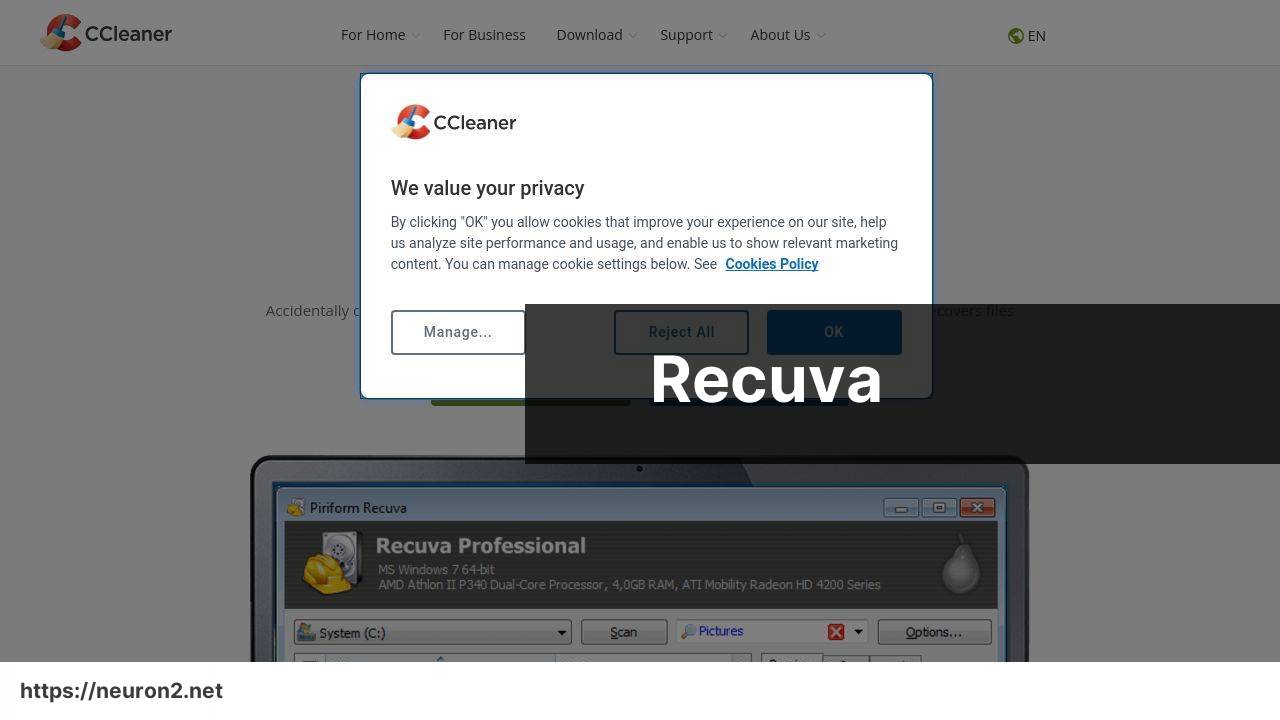
Recuva is a popular choice among users looking for a free data recovery solution. Developed by the creators of CCleaner, Recuva is known for its deep scan capabilities and the ability to recover a wide range of files – from documents to multimedia. It’s an excellent choice for those on a budget.
Pros
- Free to use.
- Deep scan feature is efficient in finding lost files.
Cons
- User interface is somewhat outdated.
- Advanced features require a premium version.
Stellar Data Recovery
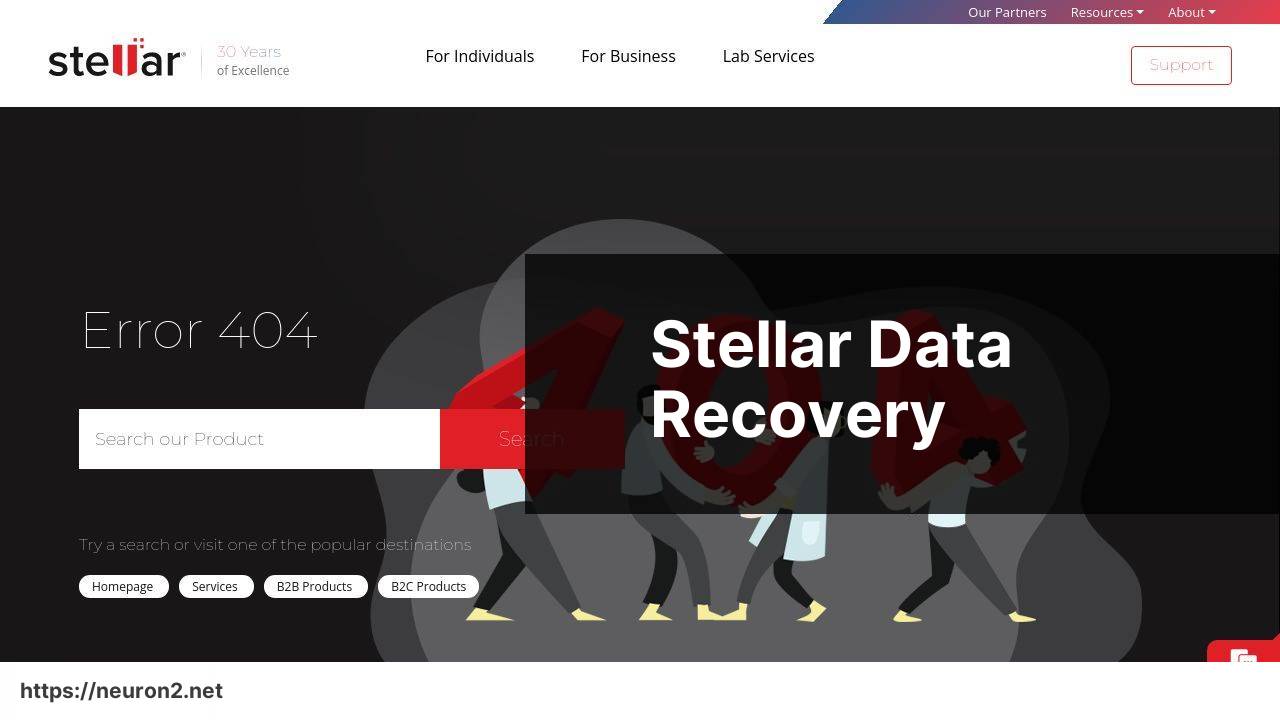
Stellar Data Recovery is renowned for its comprehensive recovery options, supporting a vast range of file types and storage devices. Its advanced scanning algorithms ensure a higher success rate in recovering lost or deleted files. Stellar also offers additional tools for repairing corrupted files and even recovering data from formatted drives.
Pros
- Supports a vast range of file types.
- Advanced scanning algorithms for better recovery rates.
Cons
- Premium pricing.
- Interface can be complex for new users.
Wondershare Recoverit
Wondershare Recoverit is another strong contender in the data recovery arena. Known for its high recovery rate, Recoverit efficiently retrieves lost data from various storage devices and scenarios, including formatted disks and corrupted media.
Pros
- High data recovery rate.
- Supports diverse storage devices.
Cons
- More expensive than some alternatives.
- Initial scan is time-consuming.
MiniTool Power Data Recovery

MiniTool Power Data Recovery is celebrated for its simplicity and effectiveness. It boasts a high recovery success rate and supports a wide range of file systems, making it a versatile choice for both beginners and advanced users.
Pros
- User-friendly interface.
- Supports multiple file systems.
Cons
- Free version limits recovery to 1 GB.
- Scanning process is relatively slow.
Disk Drill

Disk Drill offers an impressive balance between usability and powerful features. It supports over 400 file formats and works on a range of storage devices, including smartphones and tablets. Disk Drill also features data protection tools to prevent future data loss.
Pros
- Supports over 400 file formats.
- Includes data protection tools.
Cons
- High CPU usage during scans.
- Free version is limited to recovering 500 MB.
Data Rescue
Data Rescue is a robust data recovery solution designed for both novice and professional users. Its powerful scanning algorithms ensure that even the most stubborn of lost files can be recovered. Data Rescue also offers RAID recovery, making it a go-to for complex data loss situations.
Pros
- Effective for complex recovery cases.
- Offers RAID recovery options.
Cons
- Premium pricing.
- Not as user-friendly for beginners.
DriveSavers Data Recovery
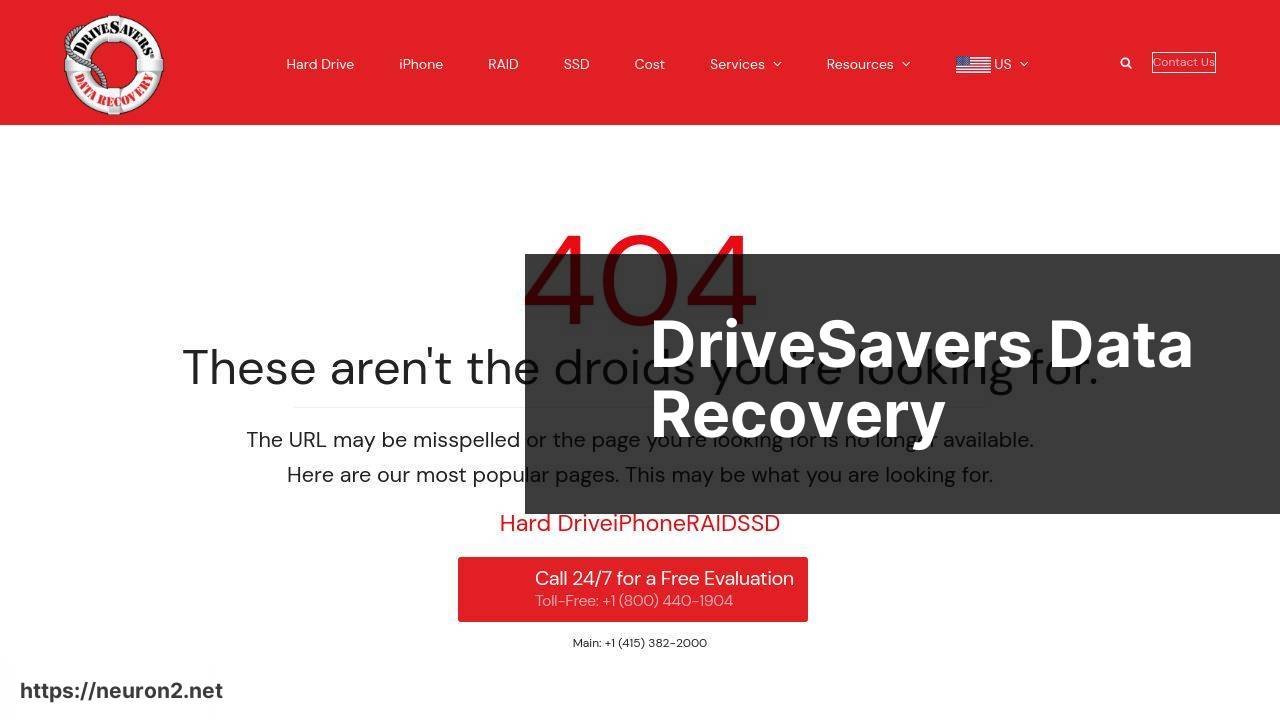
DriveSavers Data Recovery is a professional-grade tool that offers exceptional recovery services. It is often the last hope for critical data loss scenarios. DriveSavers specializes in recovering data from damaged and encrypted drives, ensuring your data stands the best chance of being restored.
Pros
- High success rate for difficult recoveries.
- Handles encrypted drives effectively.
Cons
- Very expensive service.
- Requires professional assistance for best results.
Watch on Youtube: Top Data Recovery Software for 2024
Conclusion:
When it comes to data recovery software, it’s essential to choose the right tool for your specific needs. For instance, if you are looking for a free solution, Recuva is an excellent choice. However, if you require more robust features such as RAID recovery, Data Rescue would be more suitable despite its higher cost.
Another important factor is the user interface. A simple and user-friendly interface can make the data recovery process less stressful, especially for those who are not tech-savvy. For instance, EaseUS Data Recovery Wizard is known for its intuitive design, making it accessible even for beginners.
You should also consider the speed of data recovery. If you are in a hurry to recover lost files, tools like Stellar Data Recovery offer advanced scanning algorithms that can retrieve lost data quickly.
While data recovery software can help restore lost files, prevention is better than cure. Regularly backing up your data using reliable cloud services or external drives is the most effective way to prevent data loss. Consider enabling automatic backup features available in many cloud storage solutions.
Lastly, it’s worth noting that the success of data recovery can vary depending on the cause of data loss. For more information on various data recovery options and their effectiveness, you can check data recovery software for Windows on LinkedIn. This guide provides a detailed comparison of different data recovery tools available for Windows, helping you make an informed decision based on your needs.
FAQ
Which software is considered the best for data recovery on Windows?
One of the top choices for data recovery on Windows is EaseUS Data Recovery Wizard. It offers user-friendly features and has a high success rate in recovering lost or deleted files.
What is a highly recommended data recovery tool for Mac users?
Mac users often prefer Disk Drill for its simplicity and powerful recovery capabilities. It supports a wide range of file formats and storage devices.
Are there any good free data recovery options?
Recuva is a popular free data recovery tool. Despite being free, it provides a comprehensive suite of tools to recover lost photos, documents, and other files.
Which software is best for recovering data from a corrupted drive?
Stellar Data Recovery is known for its effectiveness in recovering data from corrupted drives. It supports various storage media and can retrieve files under difficult conditions.
Can you recommend an all-in-one data recovery solution?
Wondershare Recoverit stands out as an all-in-one data recovery solution. It handles data loss scenarios ranging from accidental deletion to more complex issues like system crashes.
What is a reliable data recovery software for businesses?
Ontrack EasyRecovery is ideal for businesses due to its robust capabilities and support for RAID volumes and virtual drives, ensuring comprehensive data recovery options.
Is there a tool specialized in recovering deleted photos and videos?
PhotoRec specializes in recovering lost multimedia files, including photos and videos. It supports a wide array of file formats and storage media, making it highly versatile.
What software should I use for recovering data from SSDs?
R-Studio is highly recommended for recovering data from SSDs due to its advanced algorithms designed specifically for solid-state drives.
Are there any cross-platform data recovery software options?
Data Rescue by Prosoft Engineering is a robust cross-platform data recovery solution, supporting both Windows and Mac OS. It’s suitable for various data loss situations.
