Effortless Remote Vehicle Diagnostics with FlexiHub
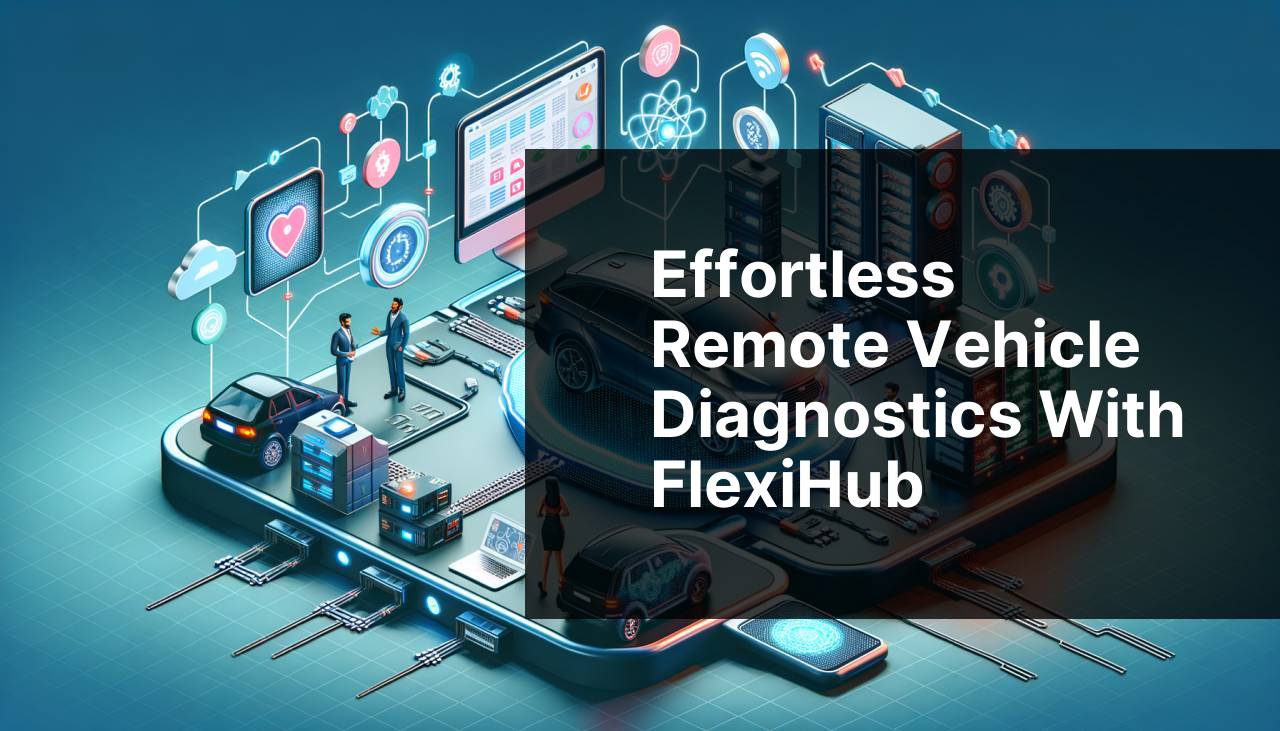
In today’s fast-paced world, managing multiple vehicles and ensuring they run smoothly can be challenging. This is especially true for businesses with a fleet of vehicles or individuals with cars parked far from a mechanic. A remarkable solution that addresses this issue is Remote Vehicle Diagnostic using FlexiHub. By accessing your vehicle’s On-Board Diagnostics (OBD) port remotely, you can diagnose problems, schedule maintenance, and prevent costly repairs. This article delves into practical methods and real-life scenarios for utilizing FlexiHub for remote diagnostics, making your vehicle management tasks seamless.
Common Scenarios:
Bought a Used Car 🚗
- Purchasing a used car can be a gamble. Without knowing its complete history, potential issues may arise unannounced. The ability to access and analyze the vehicle’s OBD data remotely can be a game-changer.
When I bought a used car, I immediately sought ways to monitor its health without frequent visits to the mechanic. Thankfully, FlexiHub provided me with the tools to remotely access the car’s OBD port. This allowed me to diagnose problems early and avoid unexpected breakdowns. For a detailed tutorial, check out the guide.
Maintaining a Fleet of Vehicles 🚛
- Managing a fleet of vehicles involves ensuring that each vehicle is in top condition. Constantly running engines need regular check-ups, and it’s not feasible to drive every vehicle to the mechanic frequently.
In my logistics business, keeping our trucks in good condition was paramount. By using FlexiHub to access each truck’s OBD data remotely, I was able to perform timely diagnostics and preventive maintenance. This not only saved time but also ensured our operations ran smoothly.
Diagnosing Vehicles in Remote Locations 🌍
- Vehicles operating in remote areas need to be in optimal condition. Accessing these vehicles for routine checks can be challenging and expensive.
Our business sometimes requires vehicles to operate in remote locations with no immediate access to mechanic services. Using FlexiHub, we had the capability to remotely diagnose any issues through the OBD port, ensuring the vehicles stayed operational even in the most isolated areas.
Step-by-Step Guide. Remote Vehicle Diagnostic With FlexiHub:
Method 1: Setting Up FlexiHub 🛠
- Download and install FlexiHub from the official website.
- Register for an account and log in.
- On the PC connected to the vehicle’s OBD port, launch FlexiHub and connect the OBD device.
- On your remote PC, launch FlexiHub and connect to the remote OBD device through the interface.
- Verify the connection by accessing the OBD port data remotely.
Note: Ensure you have a stable internet connection for seamless access.
Conclusion: Setting up FlexiHub is straightforward, providing quick access to remote OBD data.
Method 2: Using Diagnostic Software 🔍
- After connecting your OBD device remotely, download a reliable diagnostic software compatible with your OBD device.
- Install the software on your remote PC.
- Launch the software and configure it to recognize the connected OBD device via FlexiHub.
- Run diagnostics to check for any existing issues with the vehicle.
- Analyze the provided data and take necessary actions.
Note: Ensure the diagnostic software is up to date.
Conclusion: Diagnostic software combined with FlexiHub provides accurate and useful insights into your vehicle’s health.
Method 3: Integrating with Fleet Management Systems 💼
- Access your fleet management system dashboard.
- Ensure the system supports integration with OBD devices.
- Using FlexiHub, integrate the remote OBD data into the management system.
- Monitor each vehicle’s diagnostic data through the centralized dashboard.
- Take necessary actions based on the received diagnostic reports.
Note: Verify compatibility of the fleet management system with FlexiHub.
Conclusion: Integrating OBD data with fleet management systems streamlines maintenance and monitoring tasks.
Method 4: Remote Technician Assistance 🛠
- Set up FlexiHub and connect to the vehicle’s OBD port.
- Share the FlexiHub access with a remote technician.
- The technician connects to the vehicle’s OBD port from their location.
- The technician runs necessary diagnostics and provides feedback.
- Implement the suggested fixes and maintain communication for follow-ups.
Note: Select a trusted technician with experience in remote diagnostics.
Conclusion: FlexiHub enables efficient remote assistance from technicians, reducing physical visits and downtime.
Method 5: Monitoring via Mobile Devices 📱
- Download and install the FlexiHub mobile app from the App Store or Google Play.
- Connect your mobile device to the OBD port using FlexiHub.
- Use a compatible mobile diagnostic software to monitor vehicle data.
- Access real-time data and runtime stats directly from your mobile device.
- Act on any alerts or issues indicated by the software.
Note: Ensure your mobile software is compatible with your OBD device.
Conclusion: Monitoring vehicle health via mobile devices is convenient and efficient, enhancing mobility and flexibility.
Method 6: Scheduling Preventive Maintenance ⏰
- Connect the vehicle’s OBD port using FlexiHub.
- Access the OBD data using diagnostic software.
- Create a maintenance schedule based on diagnostics and vehicle usage patterns.
- Use the data to perform timely checks and servicing.
- Maintain a routine log of all diagnostics and services performed.
Note: Keep all software and firmware up to date for accurate data.
Conclusion: Routine preventive maintenance using remote OBD data ensures vehicle longevity and reliability.
Method 7: Analyzing Historical Data 📈
- Maintain an archive of all OBD readings collected over time.
- Use FlexiHub to access and retrieve past diagnostic data.
- Analyze historical trends and patterns in vehicle performance.
- Identify recurring issues and address them proactively.
- Create strategies to enhance vehicle performance based on analysis.
Note: Regularly back up diagnostic data to prevent any loss.
Conclusion: Historical data analysis offers valuable insights and helps in making informed decisions for vehicle maintenance.
Watch on Youtube: Effortless Remote Vehicle Diagnostics with FlexiHub
Precautions and Tips:
Expert Tips for Remote Diagnostics 💡
- Always ensure you have a stable internet connection to facilitate continuous access to the OBD data.
- Use a trusted and updated diagnostic software that is compatible with your OBD device.
- Keep all your devices including the OBD device, software, and connection tools such as FlexiHub up to date to prevent compatibility issues.
- Regularly backup all your diagnostic data to ensure that you have access to historical data for trend analysis and early identification of recurring issues.
- Consider subscribing to a professional plan on FlexiHub if you are managing multiple vehicles or a fleet, as it offers enhanced features and better connectivity options.
Resourceful Links
An essential resource for managing vehicle health is the use of professional diagnostic software. Options such as Autel and Snap-on provide comprehensive solutions to gather, analyze, and interpret OBD data. Moreover, the OBD-II codes website is an invaluable resource for understanding different diagnostic trouble codes (DTCs) and their implications.
Additionally, using fleet management systems like Verizon Connect or Geotab enhances the maintenance operations by integrating remote OBD data, facilitating real-time insights and analyses.
For seamless remote access, consider leveraging high-quality OBD-II Bluetooth adapters like those from BlueSkySea. These adapters ensure robust connectivity and accurate data readings essential for effective diagnostics and maintenance planning.
Conclusion:
FAQ
What is Remote Vehicle Diagnostic with FlexiHub?
Remote Vehicle Diagnostic with FlexiHub allows mechanics to diagnose vehicle issues from a distance using specialized diagnostic tools connected through the internet.
How does FlexiHub facilitate Remote Vehicle Diagnostics?
FlexiHub connects local diagnostic tools to remote vehicles via the internet, enabling mechanics to access vehicle data without needing physical presence, ensuring efficient troubleshooting.
What types of diagnostic tools can be used with FlexiHub?
FlexiHub supports various USB and COM port diagnostic tools like OBD scanners, fault code readers, and software applications used for vehicle diagnostics.
Is FlexiHub compatible with all vehicles?
FlexiHub is compatible with most vehicles that support standard diagnostic interfaces such as OBD-II, allowing remote diagnostics across different vehicle models and makes.
How secure is the data transmission with FlexiHub?
FlexiHub uses advanced encryption protocols to secure data transmission between devices, ensuring confidential and safe remote diagnostics sessions.
Can FlexiHub be used for fleet management?
Yes, fleet managers can use FlexiHub to conduct remote diagnostics across multiple vehicles, helping them maintain their fleets' optimal performance and minimize downtime.
What are the benefits of using Remote Vehicle Diagnostic with FlexiHub for car owners?
Car owners can benefit from faster, more convenient services, reduced travel and towing costs, and quicker resolution of mechanical issues without visiting a physical repair shop.
Can mechanics diagnose a vehicle in another city with FlexiHub?
Mechanics can diagnose vehicles located in different cities or countries, leveraging FlexiHub's ability to connect diagnostic tools to remote vehicles over the internet.
Are there any subscription requirements for using FlexiHub?
FlexiHub offers various subscription plans tailored to different user needs, including plans for individuals, small businesses, and enterprises focusing on remote diagnostics.
How to get started with Remote Vehicle Diagnostic using FlexiHub?
To begin, download the FlexiHub application from their official website, connect your diagnostic tool, and follow the setup instructions to start remote diagnostics.
