We store our lives on flash drives today. It’s an effective way to transfer large data quantities when a direct connection isn’t available.
Although USB flash drives are reliable technology, corruption, and other problems develop as they age. This issue can happen because of a premature ejection, damaged file, or physical storage issues.
When you need the best USB flash drive recovery on Mac to get these files, these resources are what you’ll want to have available.
List of the Best USB Flash Drive Recovery Tools
Even if you accidentally delete files from your flash drive, these USB recovery tools can help you get them back. That’s why all of them are worth considering today.
1. Top Pick: Disk Drill

With Disk Drill, you can manage a USB flash drive problem even if it is a lost partition issue. The software automatically creates a new map to your lost files, restoring your access with only a few mouse clicks. It’s one of the few providers where all mountable devices receive support.
| Pros of Using Disk Drill for USB Flash Drives | Cons of Using Disk Drill for USB Flash Drives |
|
|
Disk Drill stands out as the top provider for USB flash drive recovery because of its automated nature and user-friendly design.
If you know how to use a computer, you can figure out this system relatively quickly.
The PRO version is your best option for USB recoveries, priced at $89 for unlimited uses to get your lost files. If you need a company-wide option, the Enterprise version at $499 could be a better choice.
You can find additional benefits and download assistance for Disk Drill (https://www.cleverfiles.com/pro.html) online.
2. iCare Data Recovery
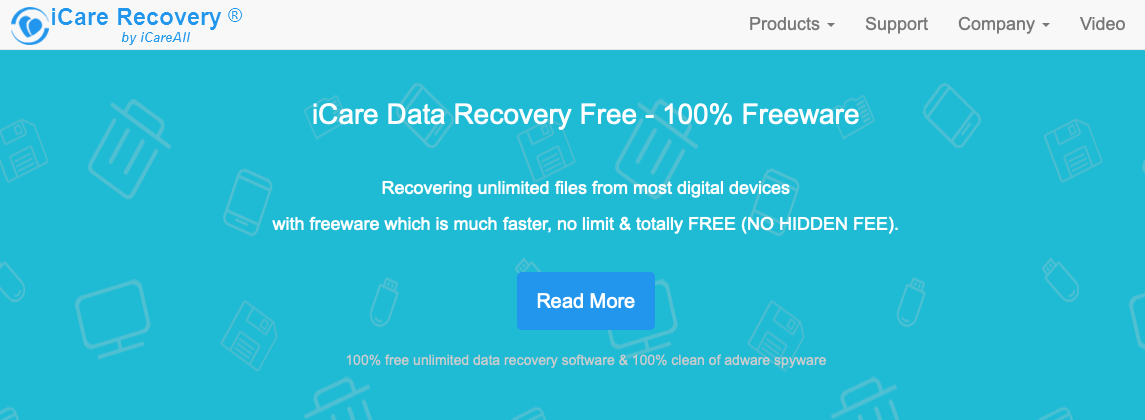
This tool is a top pick for USB flash drive recovery needs because it handles most tasks without charging you anything. You can recover an unlimited number of files from most portable storage units quickly and efficiently.
| Pros of Using iCare Data Recovery for USB Flash Drives | Cons of Using iCare Data Recovery for USB Flash Drives |
|
|
It’s the wizard UI that stands out for this freeware product. Similar downloads that don’t come with a professional plan often require users to have technical or programming knowledge to use the software.
This download takes you through the entire process so that anyone can complete the recovery work. If you get stuck, online videos and tutorials are available to help. It works on most Mac operating systems.
You can discover more information or download assistance for iCare Data Recovery at their site (https://www.icare-recovery.com/).
3. Undelete 360 [Do Your Data Version]
![Undelete 360 [Do Your Data Version]](https://neuron2.net/data-recovery/wp-content/uploads/2020/12/Undelete-360-Do-Your-Data-Version.png)
If you accidentally deleted a file from your USB flash drive, this software provides a no-frills way to recover that item. It works well for SD cards, smartphones, digital cameras, and any other peripheral with storage that mounts to your Mac.
| Pros of Using Undelete 360 Recovery for USB Flash Drives | Cons of Using Undelete 360 Recovery for USB Flash Drives |
|
|
When you search for Undelete 360 software (https://www.doyourdata.com/mac-data-recovery/undelete360-for-mac.html), you’ll find dozens of different downloading options with a similar name. That’s why you’ll want to choose this link to access the software for your Mac.
Not only does this software recover USB flash drive files, but it can also work with most Mac-compatible storage devices.
It offers support for all of today’s popular Mac operating systems.
4. Active File Recovery
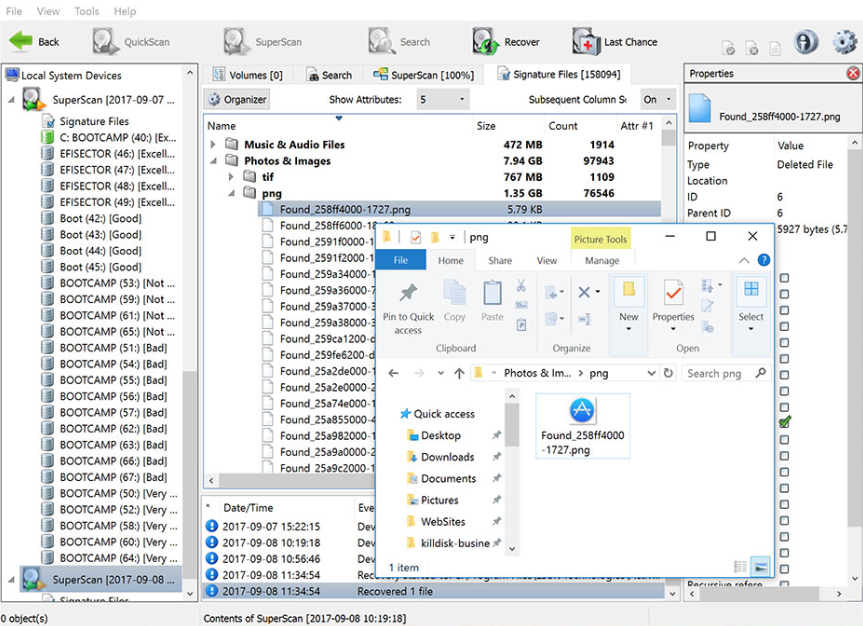
Although this USB flash drive recovery software has more limitations than most others, it still offers a straightforward way to get the files back that you’ve lost. You’ll need to verify that your file type has support with this platform before proceeding.
| Pros of Using Active File Recovery for USB Flash Drives | Cons of Using Active File Recovery for USB Flash Drives |
|
|
What works well for Active File Recovery (https://www.file-recovery.com/order.htm) is its compatibility with large USB flash drives and long file names. It also recognizes local language information, allowing users to find non-English items.
You can also save your scan results into storage to open them later. Users can even preview the file content before completing the recovery process.
Using it on a Mac is a little tricky. You’ll need a Windows emulator to proceed, but it will recover files created by macOS systems.
Personal licenses start at $29.95. You’ll get up to three installations and unlimited product use.
5. Mac Free Any Data Recovery

This tool provides a fast recovery process for your missing files on a USB flash drive. It handles the most common types, including documents, videos, and audio files.
| Pros of Using Mac Free Any Data Recovery for USB Flash Drives | Cons of Using Mac Free Any Data Recovery for USB Flash Drives |
|
|
The standout feature with this software tool is the money-back guarantee the publisher offers. You’ll get a refund up to 90 days after purchase under the accepted conditions listed by the company.
It also comes with free updates that you can keep receiving over the lifetime of the product. When you purchase licenses, they are for a lifetime.
If you need a professional quality USB flash drive recovery product, this option is one of the most affordable with commercial licensing that you’ll find today.
The lifetime license for personal use is $49.99, while the commercial license is $89.99. It is compatible with Mac systems starting with Snow Leopard.
If you’re interested in this recovery tool, you can find more info about the software at this URL: http://mac-data-recovery.com/purchase/mac-usb-flash-drive-data-recovery-pro.html.
6. Stellar Data Recovery
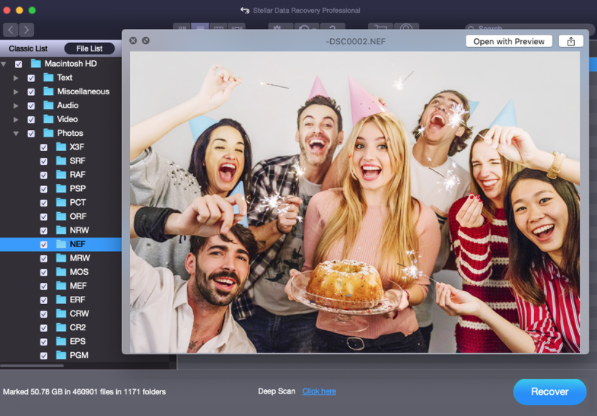
If you’ve lost files due to USB corruption or partition loss, this software delivers fantastic results. It can also help you recover information from flash drives that don’t get recognized by your Mac.
| Pros of Using Stellar Data Recovery for USB Flash Drives | Cons of Using Stellar Data Recovery for USB Flash Drives |
|
|
You’ll pay for convenience when selecting this USB flash drive recovery tool. Although it offers excellent functionality, the cost is up to three times more than what you’d pay with other picks if you have multiple Macs.
Most of the features found with this tool are meant more for a Mac’s internal storage than for your USB flash drive. It still gets the job done, but it takes you through more steps to get there.
Since corrupted files are a common reason for data loss on portable storage, you’re almost forced to pay for the Premium version to ensure you can get what you need.
If you’re interested in more information, Stellar Data Recovery (https://www.stellarinfo.com/disk-recovery/mac-data-recovery/buy-now.php) offers more information to review.
Additional Resources for USB Flash Drive Recovery
After researching the pros and cons of the best USB flash drive recovery options on Mac, you might have some more questions about your specific circumstances to review. These resources can provide you with the answers you might need.
- Mac Data Recovery Software Downloads
https://www.handyrecovery.com/best-data-recovery-software-for-mac/ - Top-Rated Data Recovery Software Tools
https://www.macgasm.net/data-recovery/10-best-data-recovery-software-mac/ - Mac Apps for Data Recovery
https://www.pandorarecovery.com/best-recovery-apps-mac.html - Top Software Options for Data Recovery
https://www.cleverfiles.com/howto/top-5-data-recovery-software-mac.html - Mac Data Recovery Apps You Need
https://7datarecovery.com/best-recovery-apps-mac/ - History and Background Info on Data Recovery
https://en.wikipedia.org/wiki/Data_recovery - Top Free Data Recovery Choices
https://fossbytes.com/top-best-free-data-recovery-software-2016/
Here’s the Bottom Line
It’s never the first thing you’d put on your to-do list if you had a choice, but it is essential to work with USB flash drive recovery tools. This software can quickly solve some of your most significant file management headaches.
You’ll discover these tools provide consistent results that you can test repetitively. The outcomes from these developers are remarkably consistent!
Life is too short to fiddle around with missing or corrupted files. When you have the best USB flash drive recovery tools on Mac to help, you’ll get back to work quickly and affordably.

