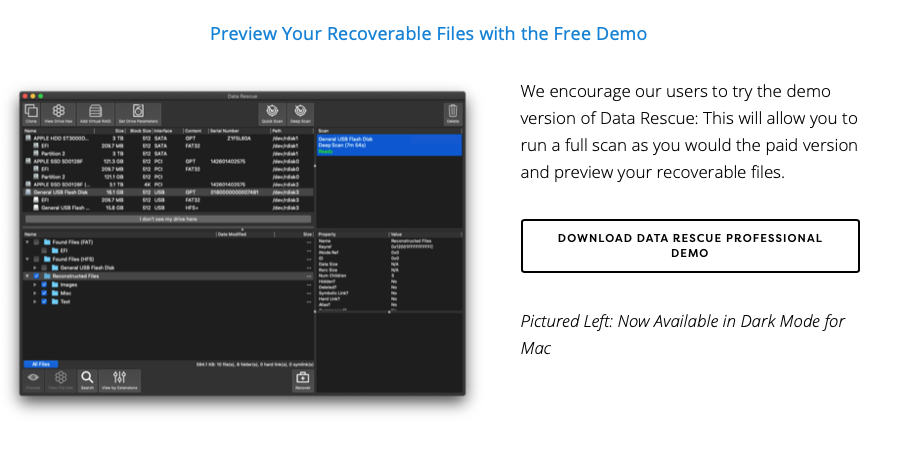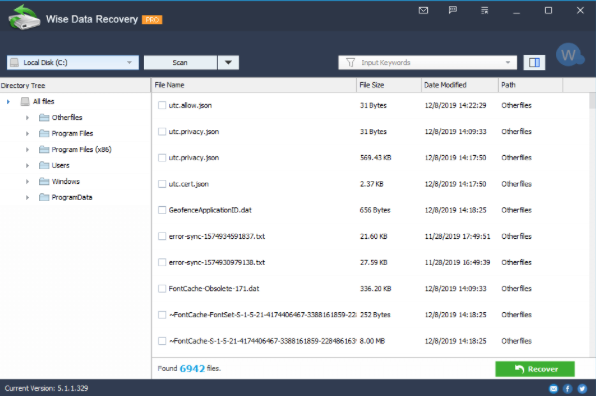USB flash drives are a relatively new invention. Trek 2000 International began selling the first ones in 2000, with IBM close behind. The initial storage capacity for this resource was only 8 megabytes.
The first patent application for USB drives came from M-Systems, an Israeli company, in April 1999.
Since those first USB drives hit the market, the industry has continued its innovative evolution. By 2017, Kingston was releasing a 2TB option, and SanDisk offered a 1TB USB-C product a year later.
What can you do if your USB flash drive malfunctions? If you have data to recover, these software tools could provide the resources you need to secure your missing data.
Top USB Flash Drive Recovery Downloads
Flash memory works a little differently than the traditional hard disk drives found on desktops and laptops. That uniqueness is why you need a specialized tool to produce results.
These producers and publishers have risen to the occasion to deliver a world-class product for you to use.
1. Disk Drill Flash Drive Recovery
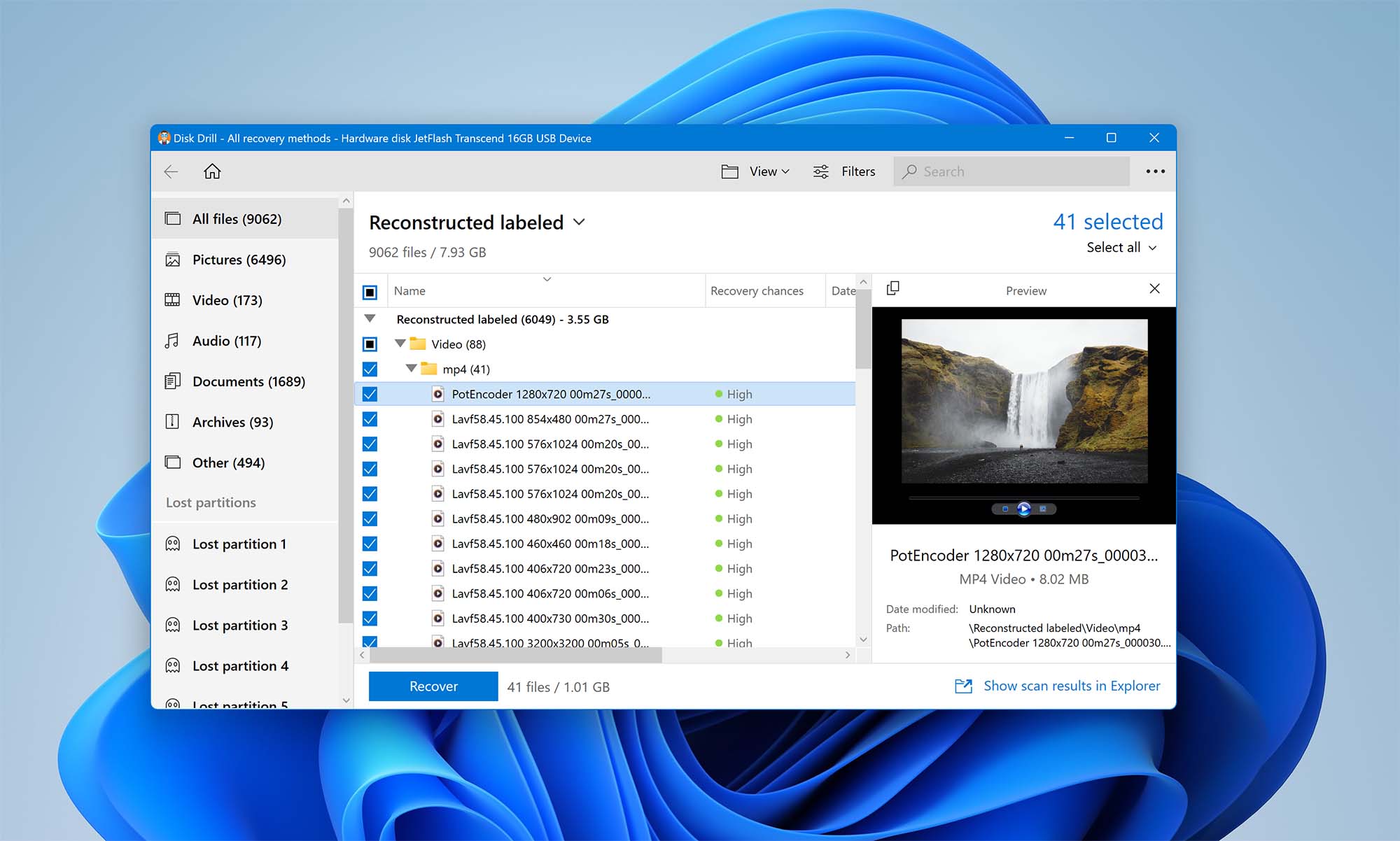
When you select Disk Drill for Windows to manage your USB flash drive recovery needs, the first 500 MB recovered is on them. Any files stored on these devices, including pen drives, can get corrupted for many reasons. This software recognizes the issue, creates a diagnostic solution, and implements the appropriate fixes.
It handles driver failures, connection issues, system errors, and malware problems. If your USB drive received damage, the files might still be recoverable.
Disk Drill also manages partitioning errors, software crashes, power loss corruption, and those bugs that sometimes seem to appear out of nowhere.
| Disk Drill for Windows Strengths | Disk Drill for Windows Weaknesses |
|
|
No software solution can recover files from USB drives that have extensive damage. You’ll need to contact a laboratory to see what is possible if you face that specific circumstance.
Disk Drill is currently compatible with Windows 10, 8, and 7 operating systems.
You can download this USB recovery software at this link: https://www.cleverfiles.com/disk-drill-windows-pro.html.
2. Data Rescue PC 6
This software provides a comprehensive solution to your USB recovery needs. It comes from the Prosoft family of products, offering boot record recovery, partition table management, and RAID configuration benefits that expand its total functionality.
You can also use this software’s disk imaging feature to create a direct clone of your USB. This option ensures that you’ll still have file access, even if a complete mechanic failure happens to your flash drive.
| Data Rescue PC 6 Strengths | Data Rescue PC 6 Weaknesses |
|
|
Data Rescue PC 6 requires at least Windows 7 to operate. You can also use Windows 8, 8.1, or 10. You’ll need a secondary storage device and an Internet connection to manage your USB drive.
Pricing starts at $19 through the platform’s app or approximately $400 for unlimited access.
You can discover more information about Data Rescue PC 6 through this URL: https://www.prosofteng.com/professional-data-recovery.
3. Wise Data Recovery
If your USB flash drive has compressed files on it, this recovery tool can quickly work on your restoration needs. It comes with a portable version, offering a lightweight solution that can go with you anywhere instead of needing a permanent installation.
The user interface provides a streamlined look that makes this software easy to use. You’ll see the file name, size, and the last modification date after a successful search. Wise Data Recovery also lets you know the recoverability chances and the path where the software found the info.
| Wise Data Recovery Strengths | Wise Data Recovery Weaknesses |
|
|
Wise Data Recovery is available as freeware and a Pro option. Pricing starts at $23.98 per month for a single PC.
You can also choose the annual plan instead for $35.98.
The software is compatible with most 64-bit and 32-bit Windows operating systems. As long as you are using XP or higher, it will work.
It is available for further review today at this URL: https://www.wisecleaner.com/wise-data-recovery.html#features-benefits.
4. Stellar Data Recovery
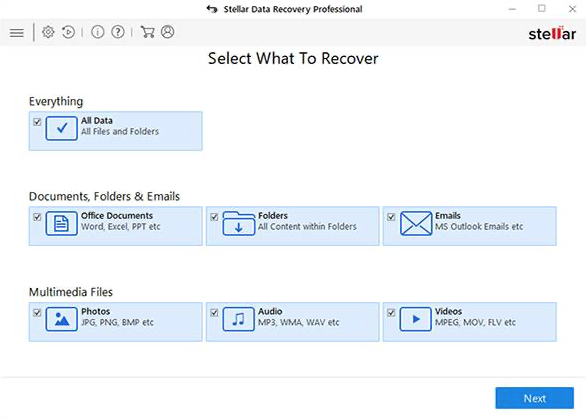
This USB flash drive recovery tool does well when you have accidental deletion issues or formatting errors. It can also work in certain situations when you’ve encountered a corrupted drive.
Although it recognizes multiple file types, that information gets classified into five generic categories: documents, emails, photos, audio files, and video files.
You can also choose to recover individual categories or everything at once.
| Stellar Data Recovery Strengths | Stellar Data Recovery Weaknesses |
|
|
Stellar Data Recovery offers a lifetime license of their premium plan for $149. This solution provides the best deal for USB flash drive assistance because it includes video and photo repair.
If you only want USB file recovery and restoration, this lifetime license is $99.99.
It is compatible with most Windows operating systems, although it may become less responsive on PCs using something released before Windows 7.
You can find this product here: https://www.stellarinfo.com/disk-recovery/WDR-PRO/buy-now-pro.php.
5. iCare Data Recovery
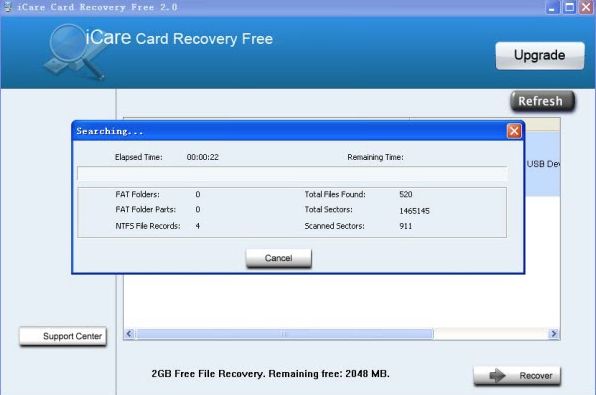
This software provides a straightforward USB flash drive restoration service. It lets you find deleted files, recover from formatting issues, and handle some corruption-related issues.
Image recovery is not guaranteed with this tool. Although it is a file type that it says it can find, the results don’t always appear on the USB drive.
| iCare Data Recovery Strengths | iCare Data Recovery Weaknesses |
|
|
If you want to try this software before buying it, the first 1 GB of recovered information is on them.
It is compatible with Windows XP, Vista, 7, 8, 8.1, and 10. You can also install it using Windows Server Editions from 2000-2012.
You’ll need a computer with a 1 GHz processor to have it function correctly, and at least 100 MB of free space is required on a secondary drive.
You can review this product here: https://www.icare-recovery.com/data-recovery-professional.html.
Additional Research Links for USB Flash Drive Recovery
Finding the best USB flash drive recovery for Windows tool to use is only the first step of this journey. Understanding the reasons why your data got lost (beyond an accidental deletion) can proactively prevent this issue from happening again.
These pages and posts provide some excellent information to review so that you can discover apps, learn about the process, and study more tools to use.
- This post reviews some of the best recovery apps for USB recovery.
https://7datarecovery.com/best-recovery-apps/ - Try this content for more reviews of the best data recovery apps.
https://www.handyrecovery.com/best-data-recovery-apps.html - This link takes an in-depth look at today’s top data recovery solutions.
https://www.pandorarecovery.com/best-recovery-apps.html - Take a look at this how-to post for Windows data recovery software.
https://www.cleverfiles.com/howto/top-5-data-recovery-software-windows.html - An overview of the data recovery industry and process is found through this link.
https://en.wikipedia.org/wiki/Data_recovery - The best free USB data recovery solutions are in this post.
https://fossbytes.com/top-best-free-data-recovery-software-2016/
What Is the Bottom Line?
When your USB flash drive malfunctions, it isn’t time to enter panic mode. Most files are easily restored on this storage device, even if you accidentally deleted them.
If you have more advanced issues that led to data loss, it might be time to consider a professional product like Disk Drill instead of freeware. You’ll have access to more resources and helpful support.
When you only need to restore a couple of files, the free solutions can offer that specific need.
Every situation is different, which is why it is up to you to find the best solution for your needs. The best USB flash drive recovery tools all have specific strengths and weaknesses that can help you create a successful result!