If you’ve lost some videos that were stored on your PC, don’t worry. You can get them back in a couple of ways. Backups can be used to restore a lost or deleted video. Unfortunately, you may not have backups of videos that were recently taken or saved.
We believe the best solution is to use one of the video recovery software tools on the market. This article describes some of the best video recovery software solutions for your PC.
How Do We Develop Our List of the Best Video Recovery Tools?
We follow a three-step process when developing our list of reliable video recovery software. Our method allows us to fully evaluate each video recovery app to see if it meets our readers’ needs.
Step #1: Identify the Essential Features of a Video Recovery Tool
The first step involves looking at the following main features of a video recovery tool. Based on the features provided, a recovery tool may not warrant any additional attention. What we look for is:
- Operating system support – You need to know if there are versions of the tool that support Windows and Mac machines.
- Fast scanning – Disk scanning is the foundation of video recovery tools and speed is important, especially when recovering large disks.
- Scanning options – Tools with multiple scanning options such as a quick and deep scan will provide better recovery performance.
- Price – Price is always a consideration when purchasing software.
- Free version limitations – Many tools have free trial versions that allow the recovery of a limited amount of data.
- Video file recovery capability – Video files can be very large and cannot be handled by some recovery tools.
Step #2: Investigate the Market Through Reviews
Once we determine a tool meets our standards and provides the necessary features, we investigate the tool’s reputation in the market. We read other articles that offer a list of the best data recovery software. Solutions that keep popping up on these lists are noted and put on our shortlist for further investigation. It’s good practice to avoid tools that consistently get bad reviews, complaints from users, or don’t provide any type of customer support.
The tools we look at are both paid and free video recovery software solutions. In some cases, you may be able to recover the lost video you need with a tool’s trial version.
Step 3: Compare Tools and Perform Testing
After narrowing down the choices through reviews and research, we compare the tools and perform testing. Free trial versions are great for this purpose and enable users to get a good feel for the tool and determine if it fits their needs. When testing is complete, we rank the tools and put them on our list.
You can learn more about data recovery in general in this Wiki article.
Best Video Recovery Software for Your PC
Here are five video recovery tools for your PC that can help you recover valuable data that has been lost by an accident like formatting the wrong disk drive. These tools can also help repair a corrupt hard drive by recovering randomly deleted files.
1. Disk Drill
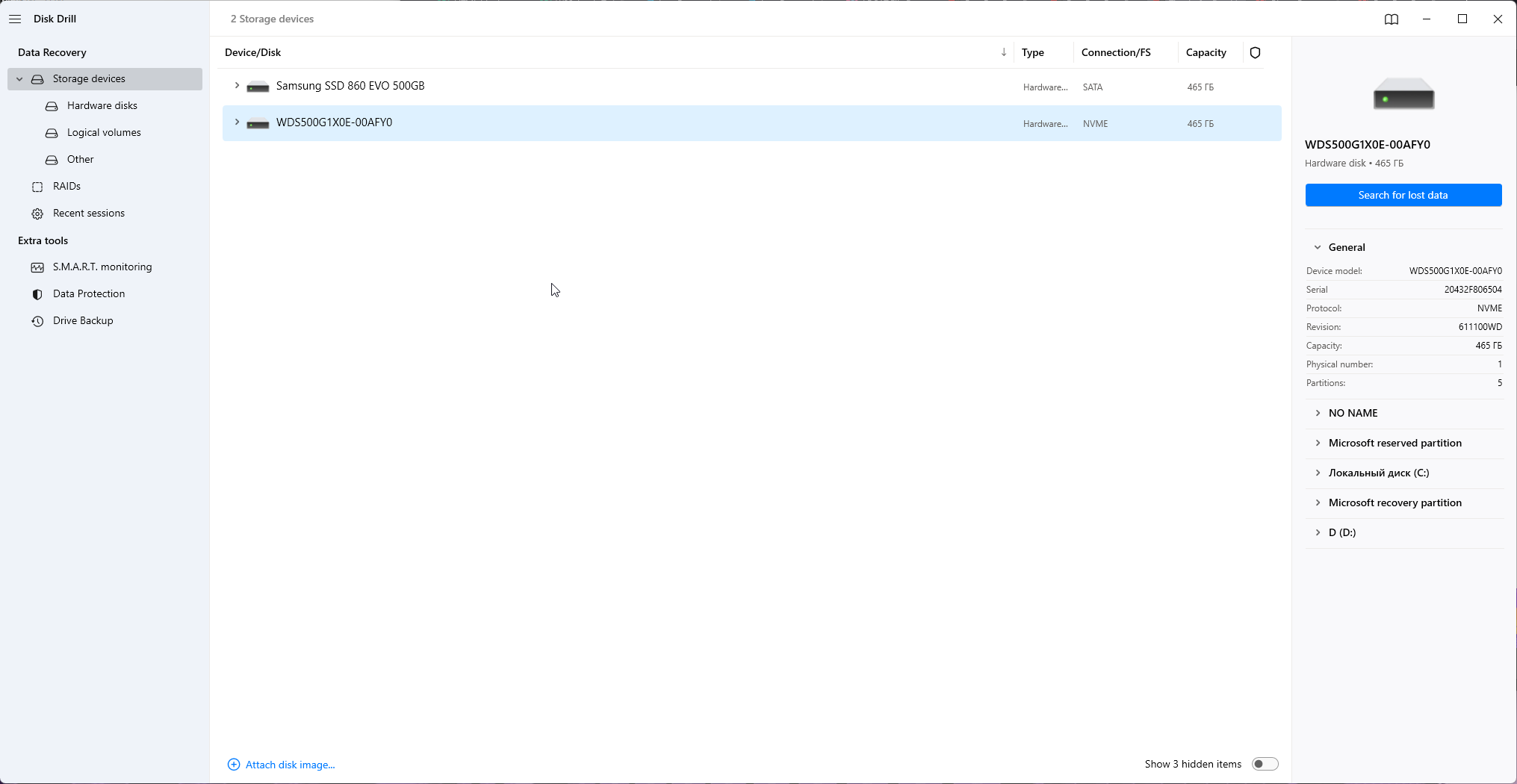
This comprehensive data recovery tool supports the retrieval of all types of video file formats with a simple and intuitive process. With just a few clicks, anyone can recover lost video files themselves with Disk Drill. It supports all types of disk-based storage systems and offers multiple scanning options. Recoverable files are categorized so it’s easy to locate the videos you want to restore. Multiple data protection and management tools are included for free with this video recovery solution.
Pros:
- User-friendly interface
- Supports Mac and Windows systems
- Excellent video recovery performance
- Fast and accurate scanning
- 500 MB free recovery on Windows
Cons:
- No free data recovery for the Mac version
2. R-Studio
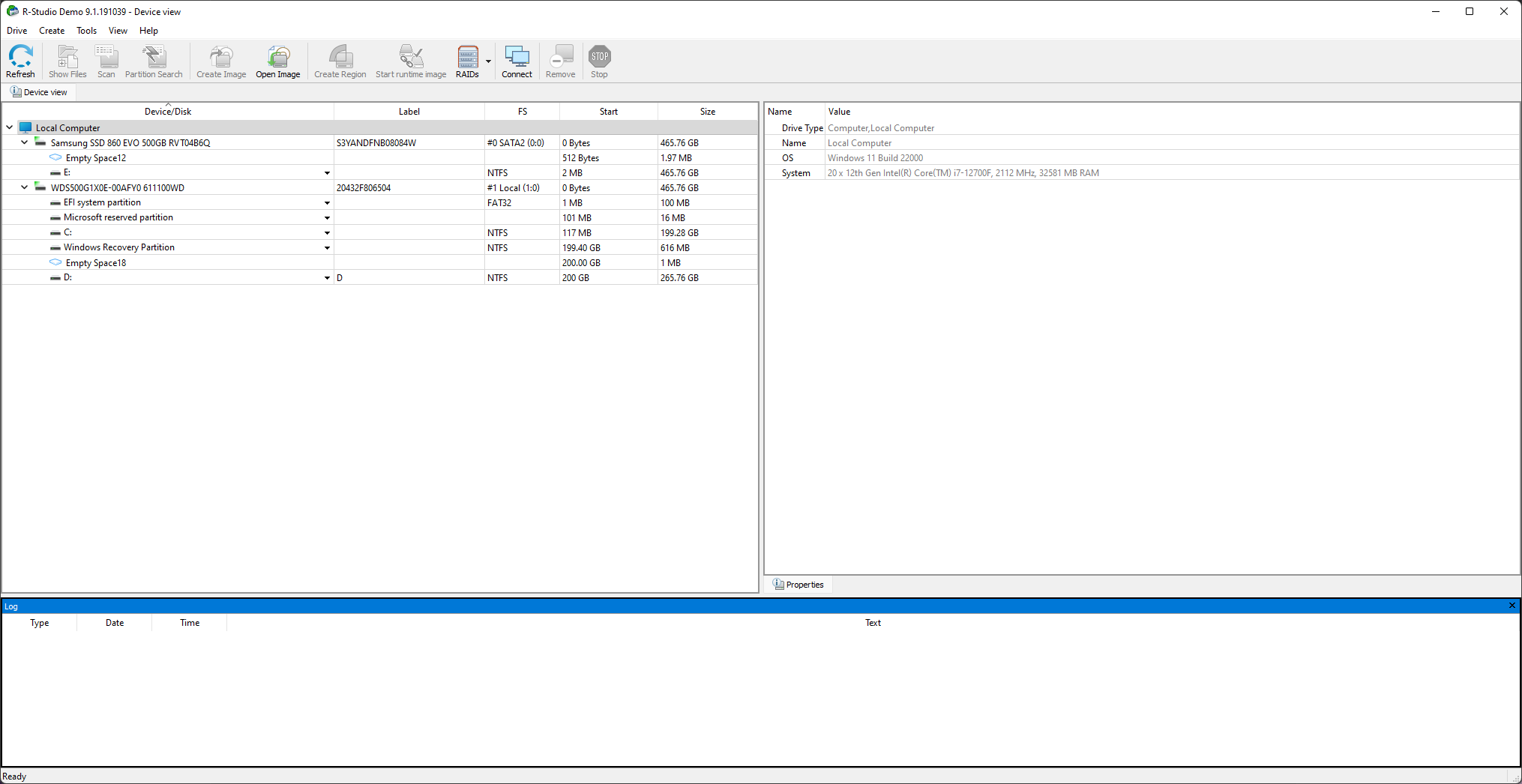
R-Studio was originally designed to be used by data recovery professionals and has many advanced features. This is both the tool’s strength and its weakness. It provides features like RAID recovery and a hex editor not found in most consumer-grade solutions. Its innovative scanning algorithms can recover hard-to-find files. Users may, however, find it difficult to access some of these advanced features using the tool’s Internet Explorer-type interface.
Pros:
- Cross-platform support for Mac, Windows, and Linux
- Recovers damaged RAID arrays
- Supports all file systems and file types
- Performs video recovery over a network
Cons:
- Demo version limits recovery file size to 256 KB
- Advanced features can be hard to find
3. DiskGenius
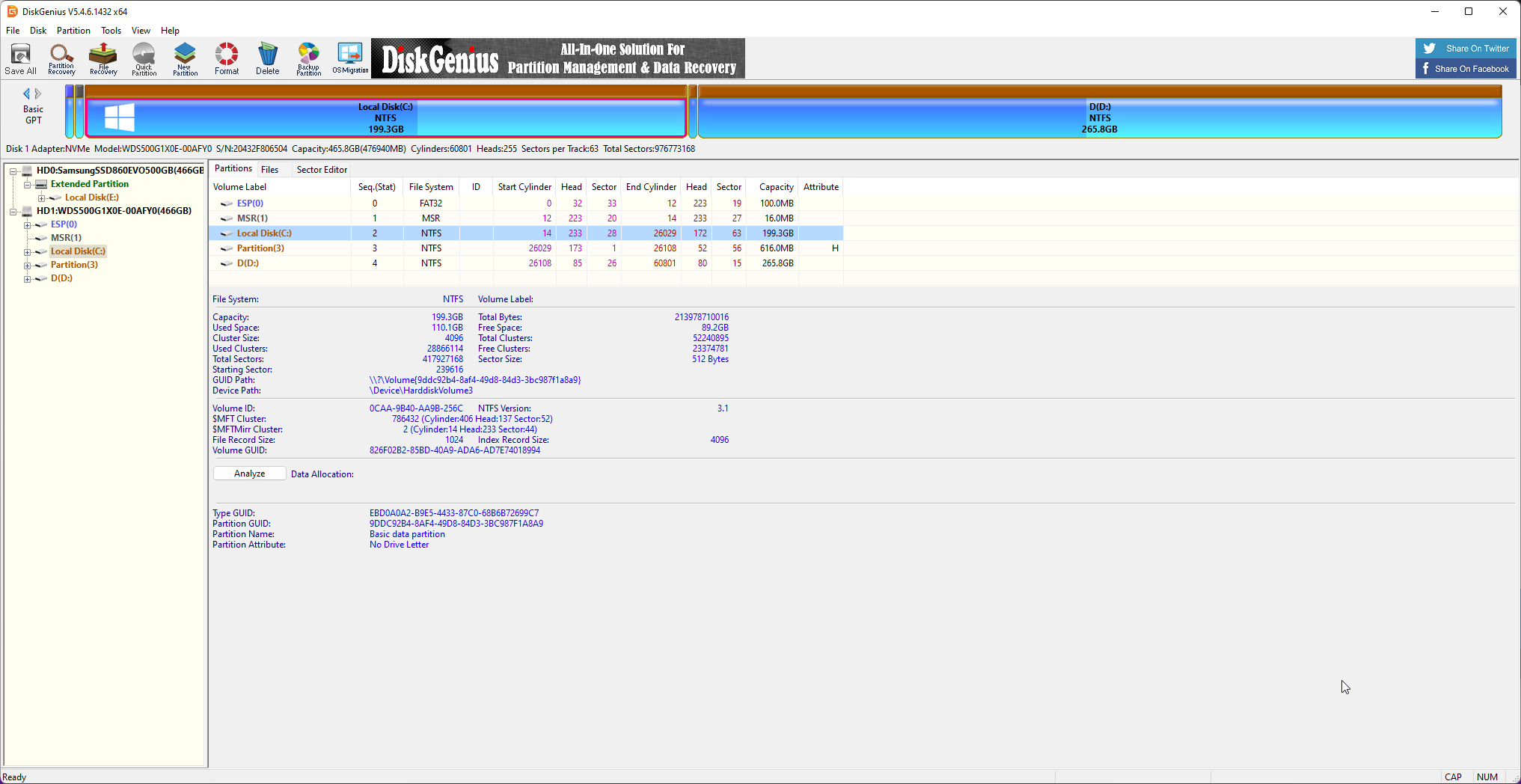
DiskGenius is a video recovery tool with multiple extended features. In addition to its data recovery capabilities, the tool can serve as a partition manager, backup and restore platform, and disk repair solution. The tool is strictly for Windows machines and supports all its file formats and file systems. Advanced scanning algorithms search disks on a byte level for superior recovery performance. Recoverable files can be previewed during scanning for more efficient recovery.
Pros:
- 30-day money-back guarantee
- Disk repair tools
- Supports virtual disk recovery
- Backup and restore disk partitions
Cons:
- The free version limits the size of recovered files
- Only supports Windows
4. Stellar Phoenix
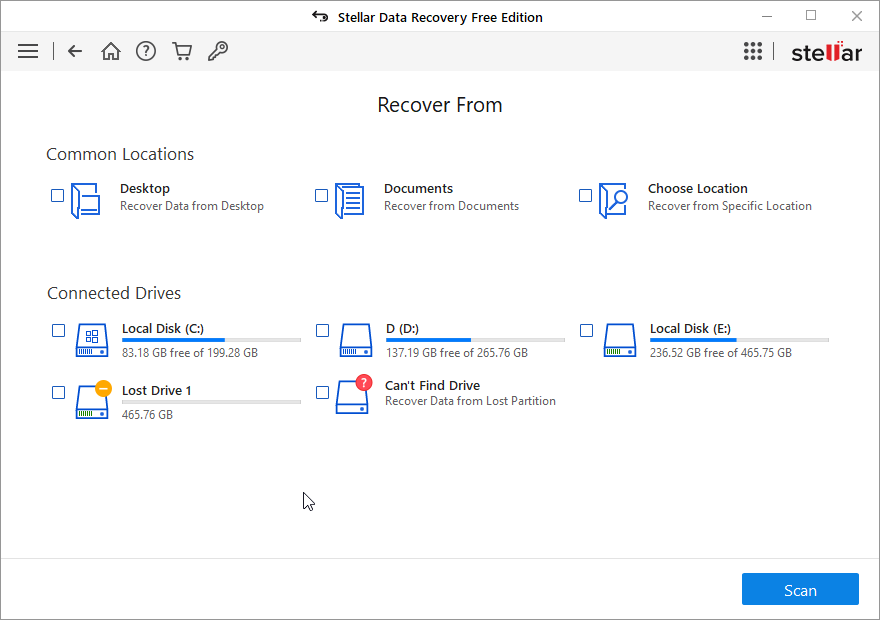
Stellar is a flexible video recovery solution that runs on Windows and macOS. This recovery tool has powerful scanning capabilities that will find lost and deleted videos on virtually any kind of disk-based storage media. It can help you recover from an accidentally formatted partition or a malware attack. The tool can also be used to repair damaged videos.
Pros:
- Supports Windows and Mac
- The free trial version allows 1 GB of data recovery
- Recovers PST email files from Outlook
- Video repair capability
Cons:
- Can display inconsistent recovery results
- Large scans can be slow
5. MiniTool Power Data Recovery
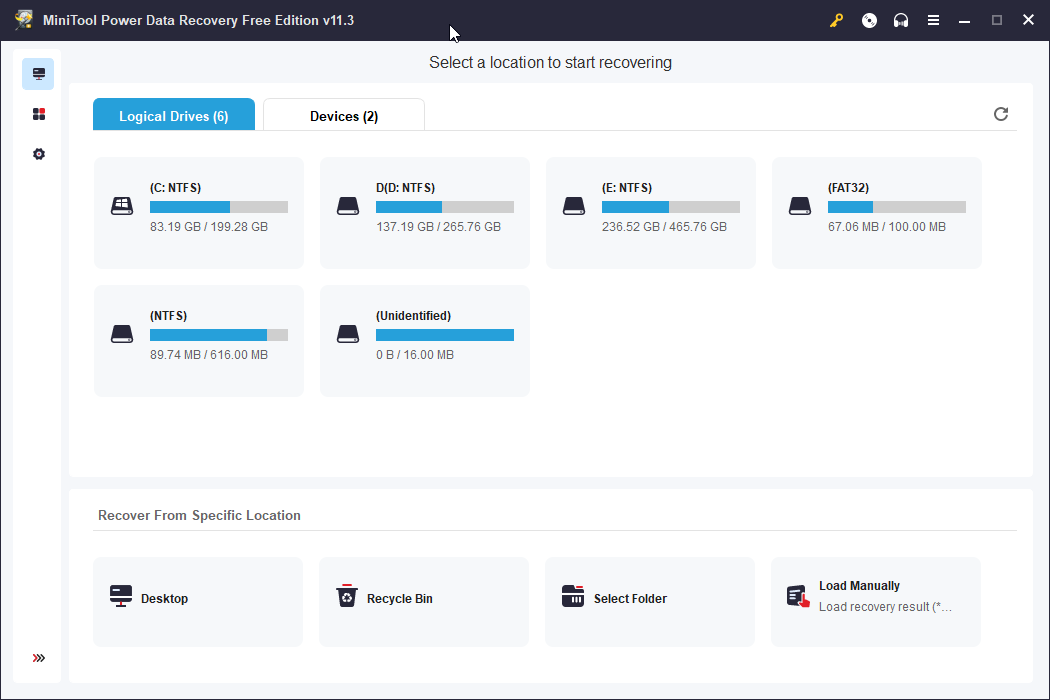
MiniTool is a versatile recovery tool that supports all types of video formats and disk-based storage devices. MiniTool is available for both Windows and macOS systems. The tool lets you scan RAW and unmountable drives. Files can be recovered during a scan to save time. A user-friendly interface reduces the stress associated with recovering lost video files. Bootable disks can be created for protection if your computer won’t start.
Pros:
- Supports Mac and Windows
- 30-day money-back guarantee
- 1 GB of data recovery in the free version
- Simple-to-use interface
Cons:
- Occasionally slow performance
- Limited preview capabilities
Conclusion
If you have lost some important videos, there is no reason to get stressed. One of the tools listed above should be able to get your lost videos back. We prefer Disk Drill, but all of these tools are capable of recovering accidentally deleted videos. Give them a try.

